Mini-Tutorial: Installing PyTorch (CPU-only) on Ubuntu
Last updated:Table of Contents
:q!:q!
WIP Alert This is a work in progress. Current information is correct but more content may be added in the future.
Let's leave the full GPU/CUDA installation for later as it probably isn't fun
Setting up
Create a new
virtualenvwith Python-3 and add it to Jupyter as seen on Add Virtualenv as Python KernelActivate the virtualenv
Install the
+cpuversions of dependencies like this
View the most up-to-date lib versions here: PyTorch Vision##Installation
$ pip install torch torchvision torchaudio --extra-index-url https://download.pytorch.org/whl/cpu
You should see something like this in Jupyter:
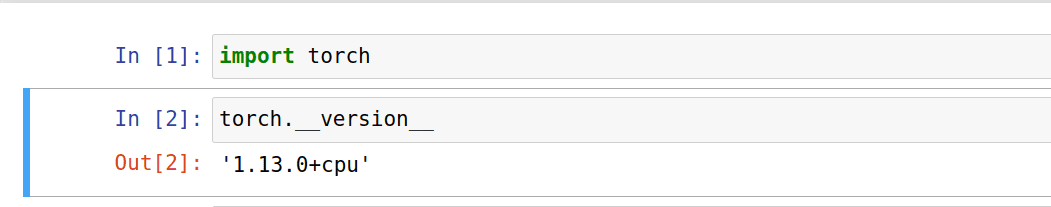 Note the
Note the +cpubit at the end
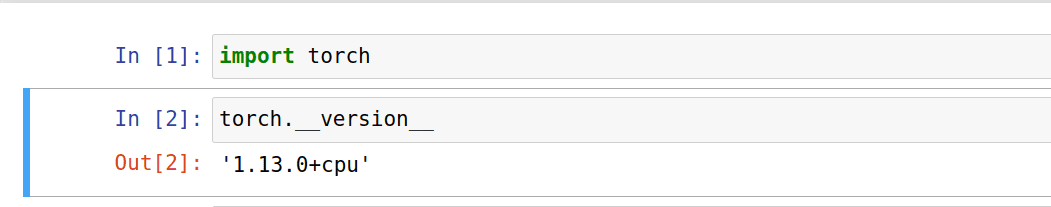 Note the
Note the