Pandas Dataframe Examples: Manipulating Date and Time
Last updated:- String column to datetime
- String column to datetime, custom format
- Pandas timestamp now
- Pandas timestamp to string
- Filter rows by date
- Filter rows where date in range
- Group by year
- Group by start of week
For information on the advanced Indexes available on pandas, see Pandas Time Series Examples: DatetimeIndex, PeriodIndex and TimedeltaIndex
Full code available on this notebook
String column to datetime
Use pd.to_datetime(string_column):
import pandas as pd
df = pd.DataFrame({
'name': ['alice','bob','charlie'],
'date_of_birth': ['10/25/2005','10/29/2002','01/01/2001']
})
df['date_of_birth'] = pd.to_datetime(df['date_of_birth'])
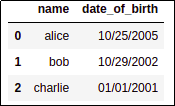 BEFORE: column is of type 'object'
BEFORE: column is of type 'object'
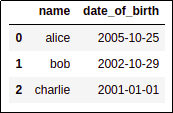 AFTER: column 'date_of_birth' is
AFTER: column 'date_of_birth' is now of type 'datetime' and you can
perform date arithmetic on it
String column to datetime, custom format
For custom formats, use format parameter:
See all formats here: python strftime formats
import pandas as pd
df = pd.DataFrame({
'name': ['alice','bob','charlie'],
'date_of_birth': ['27/05/2001','16/02/1999','25/09/1998']
})
df['date_of_birth'] = pd.to_datetime(df['date_of_birth'],format='%d/%m/%Y')
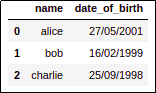 BEFORE: In some countries, dates are often
BEFORE: In some countries, dates are often displayed in a day/month/year
format
(
date_of_birth is of type string)
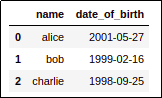 AFTER: Just pass the
AFTER: Just pass the format parameter so that pandas knows what format your
dates are in
(
date_of_birth is now of type datetime)
Pandas timestamp now
Use pd.Timestamp(datetime.now()):
from datetime import datetime
import pandas as pd
# some dataframe
df = pd.DataFrame(...)
df["datetime"] = pd.Timestamp(datetime.now())
Pandas timestamp to string
See available formats for strftime here
Use .strftime(<format_str>) as you would with a normal datetime:
EXAMPLE: format a Timestamp column in the format "dd-mm-yyyy"
import pandas as pd
df = pd.DataFrame({
"name":["alice","bob","charlie", "david"],
"age":[12,43,22,34]
})
# a timestamp column
df["timestamp_col"] = pd.Timestamp(datetime.now())
# use strftime to turn a timestamp into a
# a nicely formatted d-m-Y string:
df["formatted_col"] = df["timestamp_col"].map(lambda ts: ts.strftime("%d-%m-%Y"))
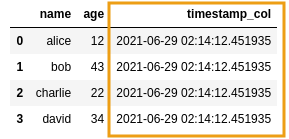 BEFORE: a dataframe with a timestamp column
BEFORE: a dataframe with a timestamp column
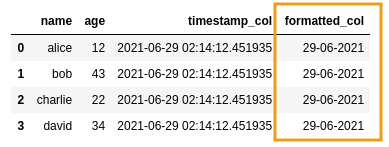 AFTER: added a new string column with a
AFTER: added a new string column with a formatted date
Filter rows by date
Only works for columns of type datetime (see above)
For example: Filter rows where date_of_birth is smaller than a given date.
Use pandas.Timestamp(<date_obj>) to create a Timestamp object and just use < operator:
import pandas as pd
from datetime import date
df = pd.DataFrame({
'name': ['alice','bob','charlie'],
'date_of_birth': ['10/25/2005','10/29/2002','01/01/2001']
})
# convert to type datetime
df['date_of_birth'] = pd.to_datetime(df['date_of_birth'])
df[df['date_of_birth'] < pd.Timestamp(date(2002,1,1))]
df
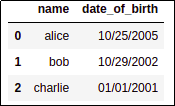 BEFORE: original dataframe
BEFORE: original dataframe
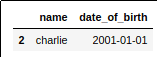 AFTER: only charlie was born prior to 1/1/2002
AFTER: only charlie was born prior to 1/1/2002
Filter rows where date in range
import pandas as pd
from datetime import date
date_from = pd.Timestamp(date(2003,1,1))
date_to = pd.Timestamp(date(2006,1,1))
# df is defined in the previous example
df = df[
(df['date_of_birth'] > date_from ) &
(df['date_of_birth'] < date_to)
]
df
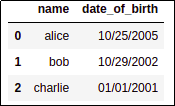 BEFORE: original dataframe
BEFORE: original dataframe
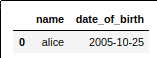 AFTER: only alice's date of birth is
AFTER: only alice's date of birth is between 2003/01/01 and 2006/01/01
Group by year
Naturally, this can be used for grouping by month (), day of week, etc
Create a column called 'year_of_birth' using function strftime and group by that column:
import pandas as pd
df = pd.DataFrame({
'name': ['alice','bob','charlie', 'david'],
'date_of_birth': ['2001-05-27','1999-02-16','1998-09-25', '1999-01-01']
})
df['date_of_birth'] = pd.to_datetime(df['date_of_birth'])
# step 1: create a 'year' column
df['year_of_birth'] = df['date_of_birth'].map(lambda dt: dt.strftime('%Y'))
# step 2: group by the created column
df.groupby('year_of_birth').size()
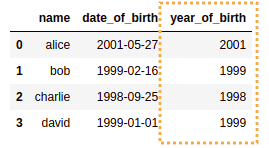 STEP 1: Add a new column to
STEP 1: Add a new column to the original dataframe,
called
year_of_birth
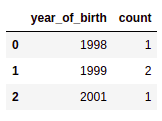 STEP 2: grouping b
STEP 2: grouping b year_of_birth, you get the number of rows per year
Group by start of week
If you just change group-by-year to week, you'll end up with the week number, which isn't very easy to interpret.
Use dt - timedelta(dt.weekday()) to get the start of the week (Monday-based) and then group by:
from datetime import timedelta, date
import pandas as pd
df = pd.DataFrame({
'item': ['a', 'b', 'c', 'd', 'e', 'f'],
'purchase_date': ['2001-01-15', '2001-01-18','2001-01-21','2001-01-24', '2001-01-27', '2001-01-30']
})
# convert values to datetime type
df['purchase_date'] = pd.to_datetime(df['purchase_date'])
# to have Sunday as the start of the week instead,
# use (dt - timedelta(days=dt.weekday() +1))
df['purchase_start_of_week'] = df['purchase_date'].map(lambda dt: dt - timedelta(days=dt.weekday()))
df.groupby('purchase_start_of_week').size()
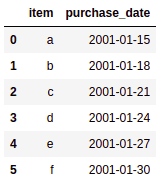 BEFORE: Original dataframe with
BEFORE: Original dataframe with purchase_date datetime column
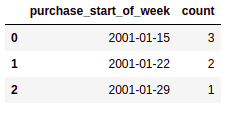 AFTER: Count of purchases per week
AFTER: Count of purchases per week