Pandas Dataframes: Apply Examples
Last updated:- Apply example
- Apply example, custom function
- Take multiple columns as parameters
- Apply function to row
- Apply function to column
- Return multiple columns
- Apply function in parallel
- Vectorization and Performance
- map vs apply
WIP Alert This is a work in progress. Current information is correct but more content may be added in the future.
Pandas version 1.0+ used.
All code available online on this jupyter notebook
Apply example
To apply a function to a dataframe column, do df['my_col'].apply(function), where the function takes one element and return another value.
import pandas as pd
df = pd.DataFrame({
'name': ['alice','bob','charlie','david'],
'age': [25,26,27,22],
})[['name', 'age']]
# each element of the age column is a string
# so you can call .upper() on it
df['name_uppercase'] = df['name'].apply(lambda element: element.upper())
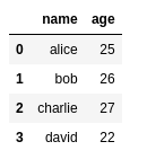 BEFORE: Original dataframe
BEFORE: Original dataframe
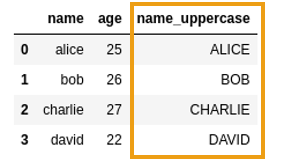 AFTER: Created new column using Series.apply()
AFTER: Created new column using Series.apply()
Apply example, custom function
To apply a custom function to a column, you just need to define a function that takes one element and returns a new value:
import pandas as pd
df = pd.DataFrame({
'name': ['alice','bob','charlie','david'],
'age': [25,26,27,22],
})
# function that takes one value, returns one value
def first_letter(input_str):
return input_str[:1]
# pass just the function name to apply
df['first_letter'] = df['name'].apply(first_letter)
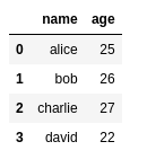 Source dataframe
Source dataframe
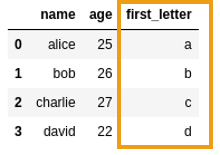 Crated a new column passing a
Crated a new column passing a custom function to apply
Take multiple columns as parameters
Double square brackets return another dataframe instead of a series
To apply a single function using multiple columns, select columns using double square brackets ([[]]) and use axis=1:
import pandas as pd
df = pd.DataFrame({
'name': ['alice','bob','charlie','david'],
'age': [25,26,27,22],
})
# define a function that takes two values, returns 1 value
def concatenate(value_1, value_2):
return str(value_1)+ "--" + str(value_2)
# note the use of DOUBLE SQUARE BRACKETS!
df['concatenated'] = df[['name','age']].apply(
lambda row: concatenate(row['name'], row['age']) , axis=1)
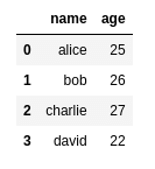 Original dataframe
Original dataframe
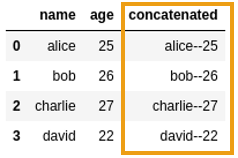 Created a new column by applying a function that
Created a new column by applying a function that takes two columns and concatenates them as strings
Apply function to row
To apply a dunction to a full row instead of a column, use axis=1 and call apply on the dataframe itself:
Example: Sum all values in each row:
import pandas as pd
df = pd.DataFrame({
'value1': [1,2,3,4,5],
'value2': [5,4,3,2,1],
'value3': [10,20,30,40,50],
'value4': [99,99,99,99,np.nan],
})
def sum_all(row):
return np.sum(row)
# note that apply was called on the dataframe itself, not on columns
df['sum_all'] = df.apply(lambda row: sum_all(row) , axis=1)
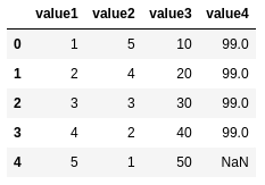 Source dataframe where each row contains
Source dataframe where each row contains observations for one sample
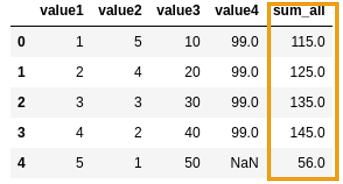 Generated a new column by summing all
Generated a new column by summing all values in the row, with numpy.sum
Apply function to column
Just use apply. Example here
Return multiple columns
To apply a function to a column and return multiple values so that you can create multiple columns, return a pd.Series with the values instead:
Example: produce two values from a function and assign to two columns
import pandas as pd
df = pd.DataFrame({
'name': ['alice','bob','charlie','david','edward'],
'age': [25,26,27,22,np.nan],
})
def times_two_times_three(value):
value_times_2 = value*2
value_times_3 = value*3
return pd.Series([value_times_2,value_times_3])
# note that apply was called on age column
df[['times_2','times_3']]= df['age'].apply(times_two_times_three)
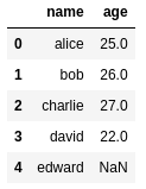 Source dataframe
Source dataframe
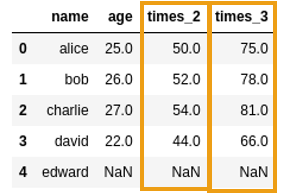 Modified dataframe with two new columns,
Modified dataframe with two new columns, both returned by apply
Apply function in parallel
If you have costly operations you need to perform on a dataframe, (e.g. text preprocessing), you can split the operation into multiple cores to decrease the running time:
import multiprocessing
import numpy as np
import pandas as pd
# how many cores do you have?
NUM_CORES=8
# replace load_large_dataframe() with your dataframe
df = load_large_dataframe()
# split the dataframe into chunks, depending on hoe many cores you have
df_chunks = np.array_split(df ,NUM_CORES)
# this is a function that takes one dataframe chunk and returns
# the processed chunk (for example, adding processed columns)
def process_df(input_df):
# copy the dataframe to prevent mutation in place
output_df = input_df.copy()
# apply a function to every row *in this chunk*
output_df['new_column'] = output_df.apply(some_function, axis=1)
return output_df
with multiprocessing.Pool(NUM_CORES) as pool:
# process each chunk in a separate core and merge the results
full_output_df = pd.concat(pool.map(process_df, df_chunks), ignore_index=True)
Vectorization and Performance
TODO
map vs apply
| map() | apply() |
|---|---|
| Series function | Series function and Dataframe function |
| Returns new Series | Returns new dataframe, possibly with a single column |
| Can only be applied to a single column (one element at a time) | Can be applied to multiple columns at the same time |
| Operates on array elements, one at a time | Operates on whole columns or rows |
| Very slow, no better than a Python for loop | Much faster when you can use numpy vectorized functions |