Troubleshooting Ubuntu 12.04 Installation on VirtualBox
Last updated:So you've finished installing Ubuntu 12.04 through VirtualBox and you see a screen like this:
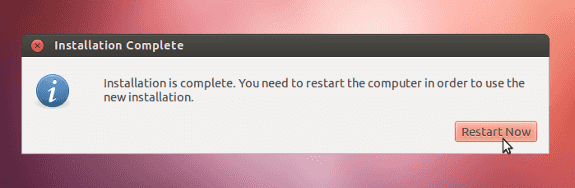
After you've clicked 'Restart Now' and the machine restarts, you get shown this:
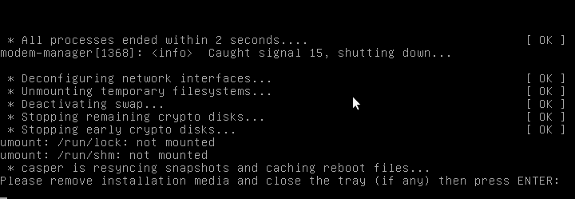
Surprise surprise, there's nothing in your tray, hitting enter doesn't work so just hard-reset the machine. Upon resetting, you see this:
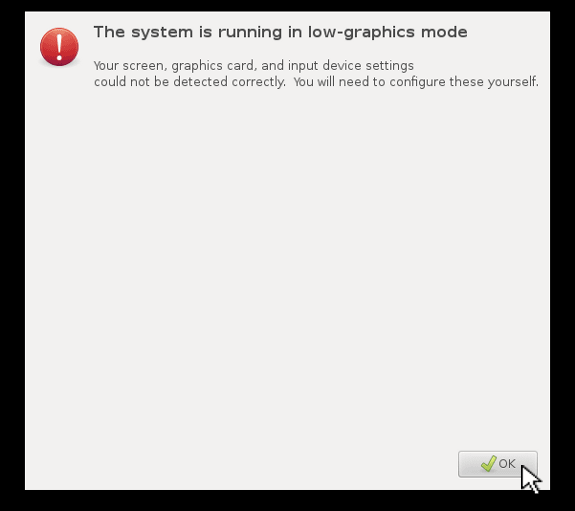
click ok.
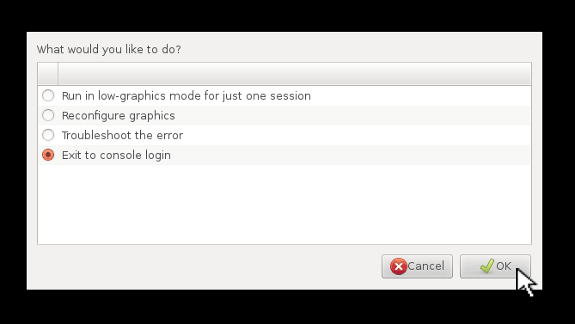
click ok again.
That will reset your machine into command line mode. Log in (using the username and password you've provided while installing), then run sudo apt-get update; sudo apt-get upgrade -y;
IF THE LOGIN SCREEN DIDN'T SHOW UP, (sometimes, you click the Exit to login console button but then you just get a black screen) then hit alt+f1 and you will see the login prompt for you to login. If even that doesn't work, try ctrl + alt + f1. These are commands to show the command line interface.
Credits:
Troubleshooting graphics error on VirtualBox - StackOverflow