Extending Markdown With Pygments to support Syntax Highlighting
Last updated:In order to have code in Markdown code blocks get nicely decorated you need to use a third-party syntax highlighter because Markdown doesn't do it out of the box.
I'd like to syntax highlight my code somewhere along the lines of github-flavoured markdown.
For my PHP projects, I'll use the following tools:
Once you've installed them in your machine (I recommend composer, of course), rendering a markdown text into HTML is as simple as this:
echo Michelf\MarkdownExtra::defaultTransform($markdown_text);
You can render code blocks in one of two ways:
- Indent text by 4 or more spaces with a blank line before that block.
- Wrap your code with ``` (three consecutive grave accents). These are called fenced code blocks.
Now a nice improvement upon regular Markdown is the ability to say what language your code blocks are written in, like this example from github:
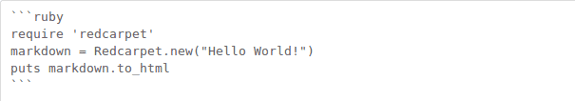
This is what I did:
Locate method _doFencedCodeBlocks_callback (around line 2835 in file Markdown.php) and add a bit of code so that it looks like this:
<?php
$pre_attr_str = $this->code_attr_on_pre ? $attr_str : '';
$code_attr_str = $this->code_attr_on_pre ? '' : $attr_str;
//EDITING STARTS
if($classname !== ''){
$codeblock = (new \KzykHys\Pygments\Pygments())->highlight(html_entity_decode($codeblock),$classname,'html');
}else{
$codeblock = "<pre$pre_attr_str><code$code_attr_str>$codeblock</code></pre>";
}
//EDITING ENDS
return "\n\n".$this->hashBlock($codeblock)."\n\n";
}
This will make your fenced code blocks with languages render beautifully (a là Github) provided you also include the correct CSS stylesheet to color the output - Here is a nice collection of all different styles you can apply to your code blocks. Experiment at will!
References
- Pygments - this is what's getting all the work done.