Failed to Connect via SSH to a new Deep Learning AMI EC2 on AWS
Last updated:Table of Contents
So you have tried to create an EC2 instance to run Deep Learning workloads on AWS (as per AWS: Machine Learning AMIs) but you can't SSH to your instance.
P.S.: For Deep Learning AMI with Source Code CUDA 8, Ubuntu use
ec2-useras the username. For Deep Learning AMI with Source Code CUDA 9 useubuntuas the username.
Deep Learning AMIs can only be launched on VPCs
This means that the VPC must be linked to an Internet Gateway in order to provide you with remote SSH access.
The funny thing is that this doesn't come configured by default, so you have to do it yourself or your connection attempts will time out.
Create an Internet Gateway and Assign it
You must create an Internet Gateway (VPC Settings) and add a route to your subnet's Route Table:
Before:
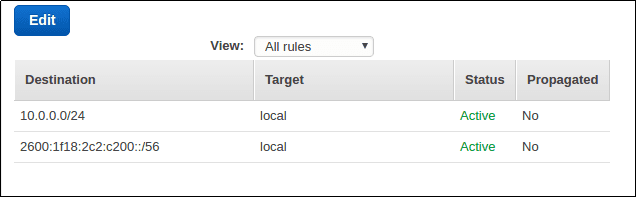 No Internet Gateway, that's why you can't SSH to your instance
No Internet Gateway, that's why you can't SSH to your instance
After:
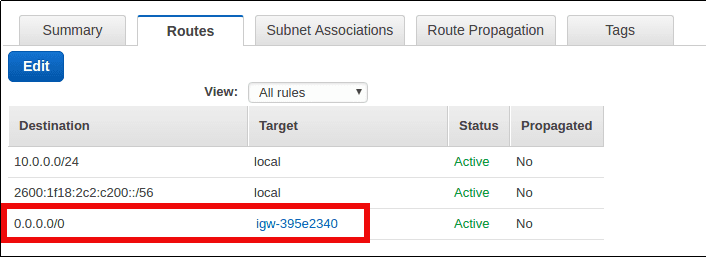 After
After