Grep usage examples
Last updated:- Search in file
- Search in files under directory
- Case insensitive
- Perl Regex
- Search for raw string
- Inverted grep
- Ignore directory
- Ignore multiple directories
- Exclude file types
- Exclude binary files
- Return file names
- Chain grep calls
- Show surrounding lines
- Pipe grep
- View in less, keep colours
All options for grep can be used either in a single-file mode (when you search in a single file) or in recursive mode (where grep searches for the pattern in all files under a directory.)
Search in file
Lines containing the exact string "some text" in file my_file.txt will be output:
$ grep "some text" my_file.txt
Search in files under directory
-rflag turns on recursive mode
Search for string in all files under a given directory, recursively.
Use the -r flag and pass the directory as parameter, matches in any file under the passed directory (and all subdirectories, recursively) are output.
$ grep -r "some text" /path/to/directory/
Case insensitive
Add modifier -i to return matches in a case-insensitive way.
Example Search for all occurrences of "foo" in target file, ignoring case.
$ grep -i foo file.txt
Foo
FOO
foo
Perl Regex
Perl-compatible1 regular expressions are an extended set of regexes.
Example: Search my_file.txt for lines that end in a word followed by semicolon ';':
$ grep -P "\w+;$" my_file.txt
Search for raw string
Useful for searching PHP or Perl code, for example, because they contain troublesome characters like
'$'and'.'
Use -F modifier and wrap the string in quotes (" or '):
Example: Search for the actual string
'$this->some_method().$this->another_method()':$ grep -F '$this->some_method().$this->another_method()' my_file.phpExample Use double quotes to match the string
"don't":$ grep -F "some 'don't" my_file.txt
Inverted grep
To search for lines that don't match some criteria, use the -v modifier:
Example: return all lines that don't include "some text"
$ grep -v "some text" my_file.txt
Ignore directory
Use --exclude-dir={some-dirname} to make grep ignore a directory when looking for matches.
Example: search files under /path/to/directory/ for "criteria", except for files under .svn directory
$ grep -r --exclude-dir=.svn "criteria" /path/to/directory/
Ignore multiple directories
To make grep ignore multiple directories, you can pass multiple names for --exclude-dir=:
Example: search for "some text", except under .svn and .git directories
$ grep -r --exclude-dir={.svn,.git} "some text" /path/to/directory/
Exclude file types
Use --exclude=<pattern> to ignore file types.
Example: Search for "some text" under /path/to/directory/, except files ending in .log.
$ grep -r --exclude=*.log "some text" /path/to/directory/
To exclude multiple file types just add multiple parameters: $ grep -r --exclude=*.log --exclude=*.data "some text"
Exclude binary files
Ignore binary files (such as images and Git index files)
Use --binary-files=without-match modifier
$ grep -r "some-pattern" --binary-files=without-match ./*
Return file names
Add the -l flag to show the file names with matches (instead of the matching text itself):
$ grep -l "some text" ./*
./file1.txt
Chain grep calls
You can chain grep calls to create pipelines:
The second call to grep has no
-rmodifier.-ris not used when you are piping other commands to grep
Example: return lines that don't match "foo" and contain the string "bar":
$ grep -rvP "foo" ./ | grep "bar"
Show surrounding lines
Use -C N where N is the number of surrounding lines you want to show:
Example: search for "bar", show one surrounding line (above and below):
$ grep -C 1 "bar" file.txt
foo
bar
baz
Pipe grep
You can pipe any output to grep.
Example search the output of man vi for all lines that mention "vim", possibly prefixed by "g":
$ man vi | grep -iP "g?vim"
vim [options] -t tag
vim [options] -q [errorfile]
gvim gview evim eview
rvim rview rgvim rgview
View in less, keep colours
View the output of grep in a pager like less without losing the colours:
Use --color=always and add -r to less:
$ man vi | grep --color=always -iP "g?vim" | less -r
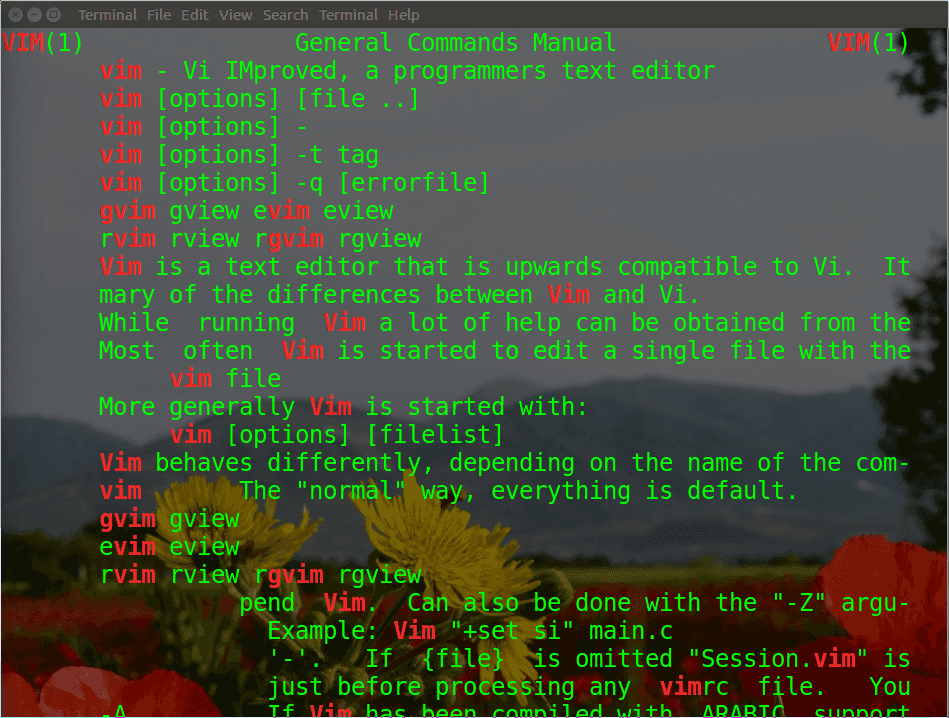 You can pipe the output of grep to
You can pipe the output of grep to less and keep formatting.
1: For more information on Perl-compatible regexes, see the official website for perl-compatible regular expressions