How to Change the Default Application for a given Extension on Ubuntu
Last updated:Table of Contents
Tested on Ubuntu 16.04/Unity
Right click, 'open with'
Doesn't work for all files but, if it works for you, it's the easiest approach.
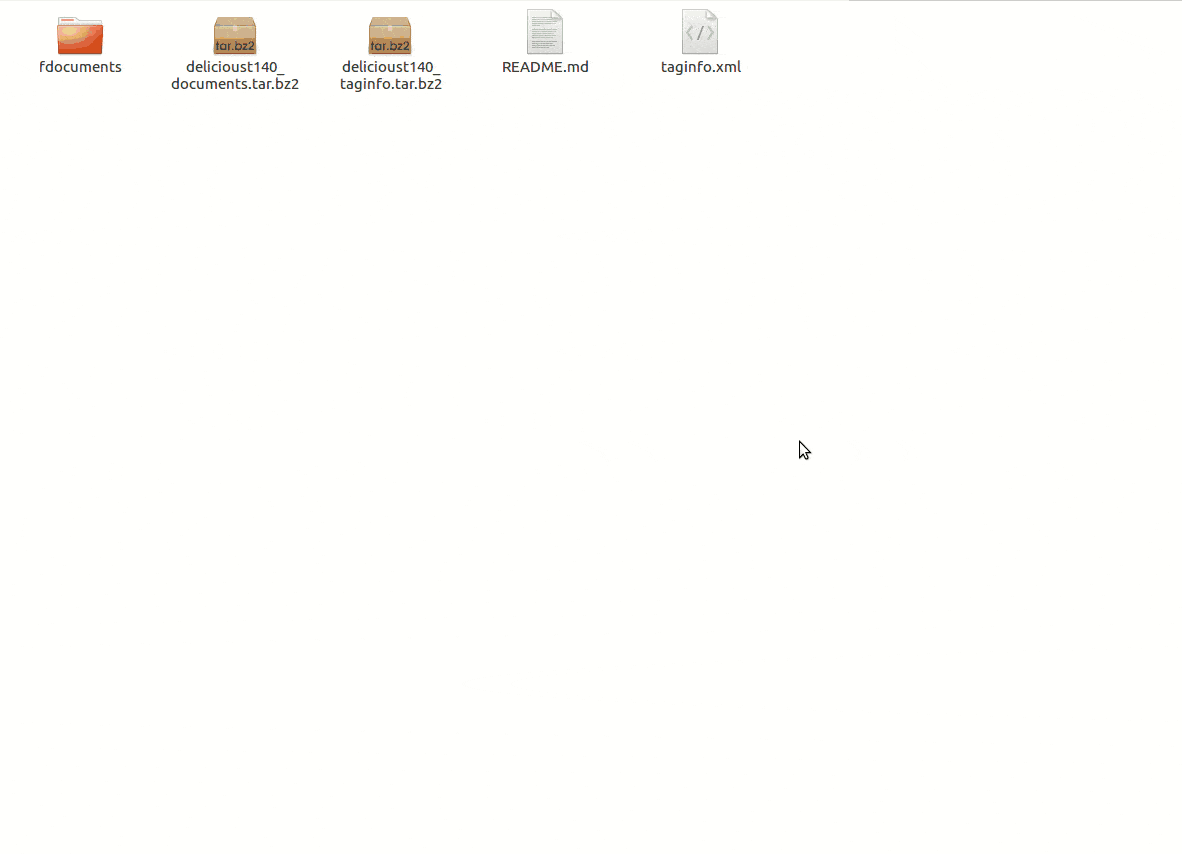 Right-click on a file, then follow theses steps to change the default application.
Right-click on a file, then follow theses steps to change the default application.
Edit defaults.list file
Only if you know the file's mime-type
Open file /usr/share/gnome/applications/defaults.list and change the application for the mime-type you want.