JupyterLab: Sane Defaults and Extensions for Basic DS Work
Last updated:Table of Contents
- Enable third-party extensions
- Install Table of Contents extension
- Install Execute-time Extension
- Install Collapsible Headings extension
Enable third-party extensions
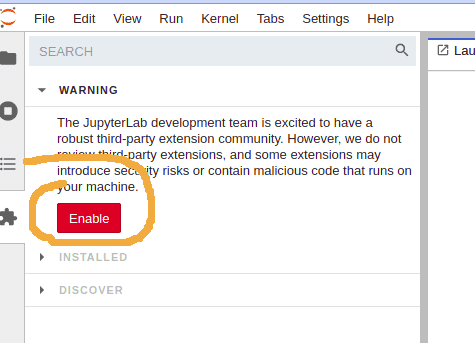 Enable third-party extensions
Enable third-party extensions
Install Table of Contents extension
The table of contents extension is built-in JupyterLab since version 3.0
Install Execute-time Extension
Very useful for long-running cells or to help you keep track of which cells you ran when.
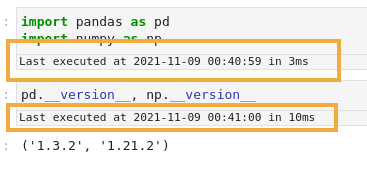 Execute time extension:
Execute time extension: no more need to add
%%time at the start of every cell
This is installed via pip
$ pip install jupyterlab_execute_time
After installing you need to add {"recordTiming": true} to the notebook configuration:
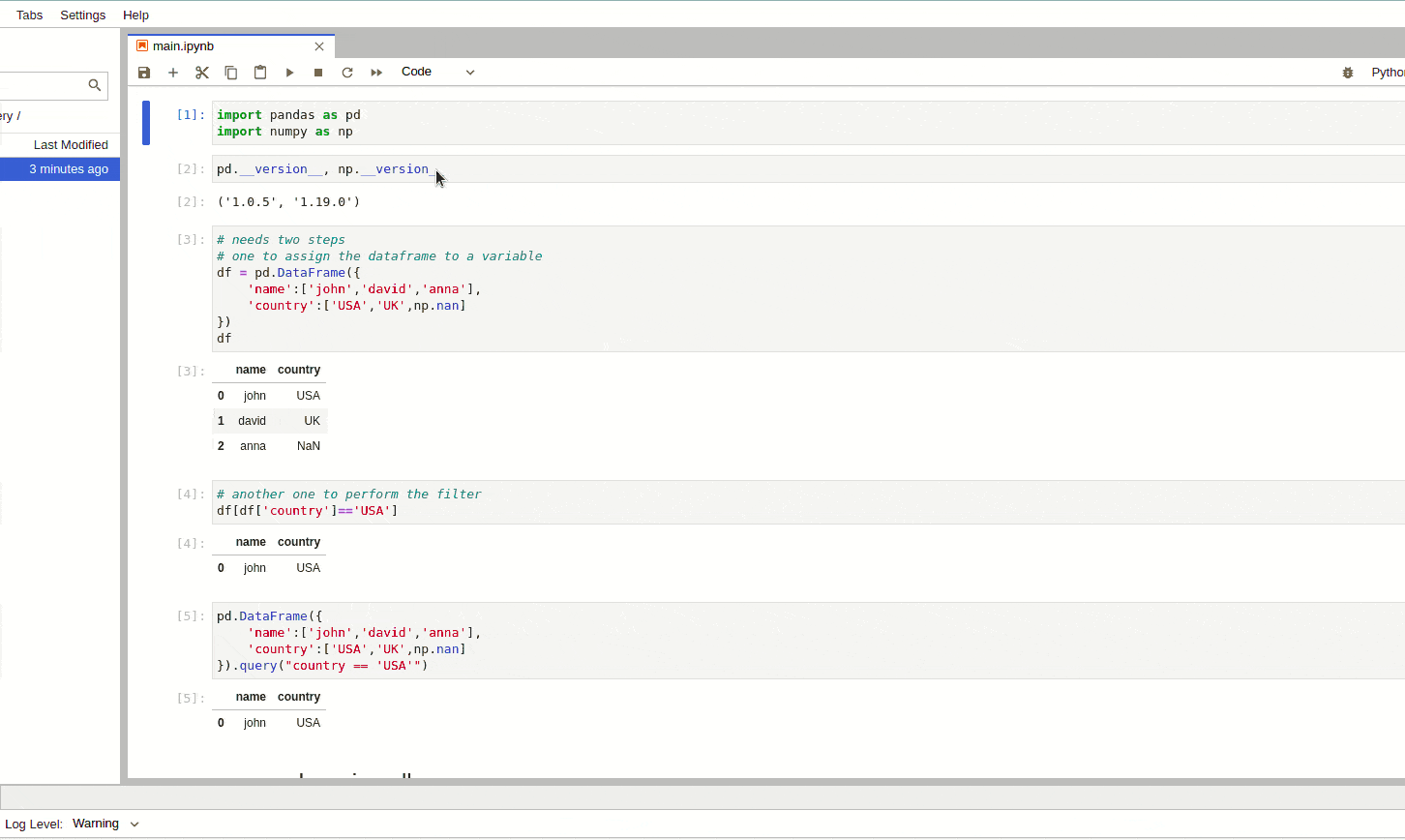 In addition to installing the extension, you also need
In addition to installing the extension, you also need to set this configuration option
Install Collapsible Headings extension
Install it via the Extension tab:
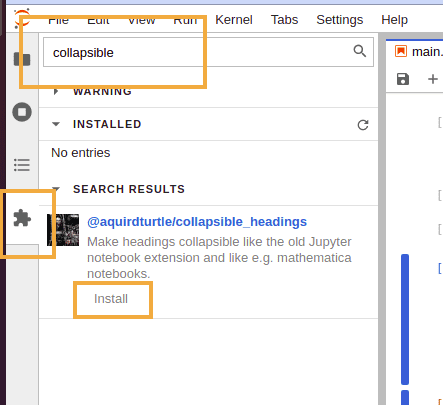 Click the little puzzle piece, type in
Click the little puzzle piece, type in "collapsible" in the search bar and then click Install
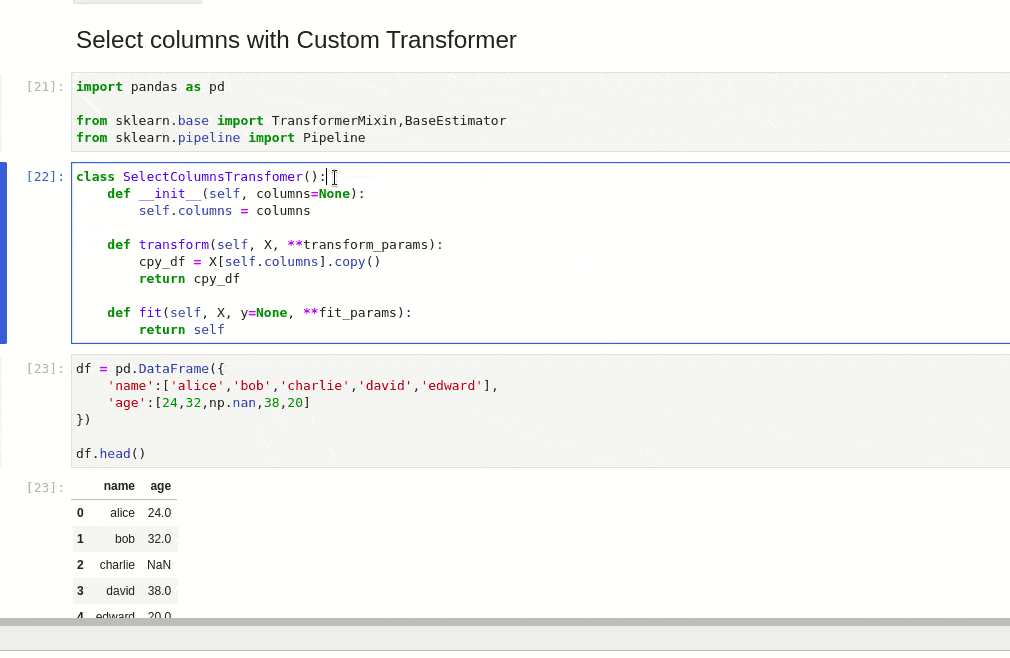 Collapsible headers for jupyterlab
Collapsible headers for jupyterlab