Pandas Fillna Examples: Filling in Missing Data
Last updated:- Fill with value
- Specific column
- Specific row
- Multiple columns
- Fill inplace
- Fill with another column
- Fill with another dataframe
- Fill values matching condtion
- Null-like values
- Fill other values
Fill with value
This is the simplest way to use fillna, just call df.fillna(<value-to-fill>)
Example: Fill with 0:
import pandas as pd
import numpy as np
df = pd.DataFrame({
'col1': [1.0, 2.0, 3.0, np.nan, None ],
'col2': [1, 2, 3, 4, 5 ],
'col3': ['foo', None, 'baz', 'quux', 'bax']
})
df.fillna(0)
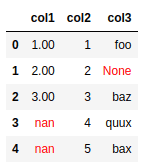 BEFORE: dataframe has null-ish values
BEFORE: dataframe has null-ish values like
np.nan and None
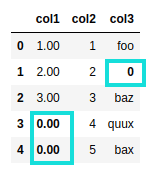 AFTER: null-ish values replaced by zero but note
AFTER: null-ish values replaced by zero but note that column types are unchanged
Specific column
Pass a dict of the form {col_name: value_to_fill} to fillna():
Example: Fill nulls with "-" in col1 only:
import pandas as pd
import numpy as np
df = pd.DataFrame({
'col1': [1.0, 2.0, 3.0, np.nan, None ],
'col2': [1, 2, 3, 4, 5 ],
'col3': ['foo', None, 'baz', 'quux', 'bax']
})
df.fillna({"col1": "-"})
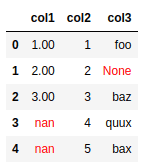 BEFORE: dataframe has null-ish values
BEFORE: dataframe has null-ish values like
np.nan and None
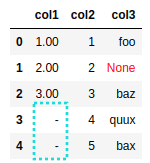 AFTER: only
AFTER: only col1 has had its null-like values replaced by
"-". Other columns are unchanged
Specific row
Use df.loc[<row_index>, df.columns] and map instead:
Example: Fill all null-like cells in row 1 with "--"
import pandas as pd
import numpy as np
df = pd.DataFrame({
'col1': [1.0, np.nan, 3.0, np.nan, None ],
'col2': [1, 2, 3, 4, 5 ],
'col3': ['foo', None, 'baz', 'quux', 'bax']
})
index_to_fill = 1
value_to_fill = "--"
df.loc[index_to_fill,df.columns] = df.loc[index_to_fill,:].map(lambda value: value_to_fill if pd.isna(value) else value)
df
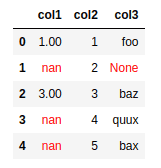 BEFORE: original dataframe with several null-like values
BEFORE: original dataframe with several null-like values
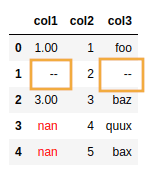 AFTER: only values in the row indexed by
AFTER: only values in the row indexed by 1were filled with
"--"(other rows left unchanged)
Multiple columns
To fill nulls in multiple specific columns, pass a dict to fillna
import pandas as pd
import numpy as np
df = pd.DataFrame({
'col1': [1.0, 2.0, 3.0, np.nan, None ],
'col2': [1, 2, 3, 4, 5 ],
'col3': ['foo', None, 'baz', 'quux', 'bax'],
'col4': ['xxx', None, None, None, 'xxx'],
})
df.fillna({"col1": 0, "col3": "--"})
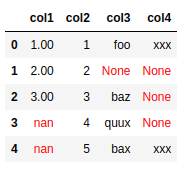 BEFORE: several columns have null-like values
BEFORE: several columns have null-like values
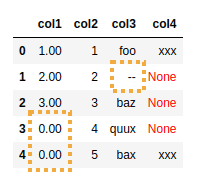 AFTER: only
AFTER: only col1 and col3 have had their nulls filled with
0 and "--",respectively
Fill inplace
Just pass inplace=True to make fillna() return None instead of the modified dataframe:
import pandas as pd
import numpy as np
df = pd.DataFrame({
'col1': [1.0, 2.0, 3.0, np.nan, None ],
'col2': [1, 2, 3, 4, 5 ],
'col3': ['foo', None, 'baz', 'quux', 'bax']
})
# returns nothing
df.fillna(0, inplace=True)
Fill with another column
This is sometimes called coalesce in other tools such as Apache Spark.
Use a dict and pass the column you want as the values:
Example: Fill nulls in col1 using values in col2
import pandas as pd
import numpy as np
df = pd.DataFrame({
'col1': [1.0, 2.0, 3.0, np.nan, None ],
'col2': [1, 2, 3, 4, 5 ],
'col3': ['foo', None, 'baz', 'quux', 'bax'],
})
df.fillna({'col1': df['col2']})
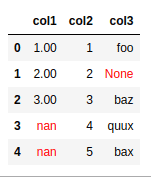 BEFORE: original dataframe with some null values
BEFORE: original dataframe with some null values
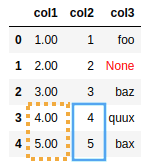 AFTER: every missing value in
AFTER: every missing value in col1 was filled with the equivalent value in
col2This is sometimes referred to as coalescing in
tools such as Apache Spark
Fill with another dataframe
If you have another dataframe to serve as the replacement values, you can use that by calling df.fillna(another_df):
Example: Fill null-like values in df with the matching values in replacement_df
import pandas as pd
import numpy as np
df = pd.DataFrame({
'col1': [1.0, 2.0, 3.0, np.nan, None ],
'col2': ['foo', None, 'baz', 'quux', 'bax'],
})
replacement_df = pd.DataFrame({
'col1': [0.0, 0.0, 0.0, 0.0, 0.0 ],
'col2': ['--', '--', '--', '--', '--'],
})
df.fillna(replacement_df)
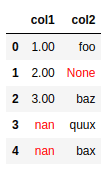
df is the base dataframe
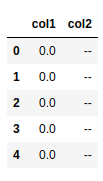
replacement_df is the dataframe with the values to be used (note that the column names and the index
match the ones in the base dataframe!)
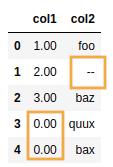 AFTER: null-like values in
AFTER: null-like values in df have been replaced with the matching values in
replacement_df
Fill values matching condtion
By default, fillna will fill null-like values, which inlude np.nan, None, etc.
To fill or replace other values, use df.where(<func>, <value_to_replace>) instead:
Example: replace all odd numbers with a string "ODD":
import pandas as pd
import numpy as np
df = pd.DataFrame({
'col1': [1, 2, 3, 4],
'col2': [11, 12, 13, 14],
})
# note that the function must evaluate to FALSE
# to trigger the replacement
df.where(lambda value: value %2 == 0, "ODD")
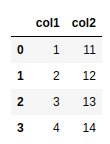 BEFORE: even and odd numbers
BEFORE: even and odd numbers
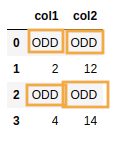 AFTER: use
AFTER: use where to pass a function that returns a boolean value signalling which values should be replaced
by the provided value
Null-like values
These are all values the fillna function considers to be "null-like":
| Value |
|---|
pandas.NaT |
pandas.NA |
numpy.nan |
None |
Fill other values
One way to do this is to use df.replace to turn the values you wish to consider as null-like into np.nan or something like that and then use fillna:
Example: consider the string "-" as null-like and use fillna
import pandas as pd
import numpy as np
df = pd.DataFrame({
'col1': [np.nan, "-", 3.0, np.nan, None ],
'col2': [np.nan, "foo", 'baz', pd.NaT, "-"],
})
df = df.replace({"-":np.nan})
df.fillna("XXX")
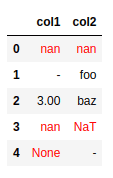 BEFORE: in addition to normal null-like values
BEFORE: in addition to normal null-like values like
np.nan and None, we would also like to consider
"-" as a null-like value
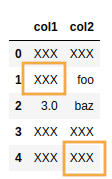 AFTER: both the normal null-like values and the
AFTER: both the normal null-like values and the cells that had
"-" had their values replaced with
"XXX"