Publishing an SBT Project onto Bintray: an Example
Last updated: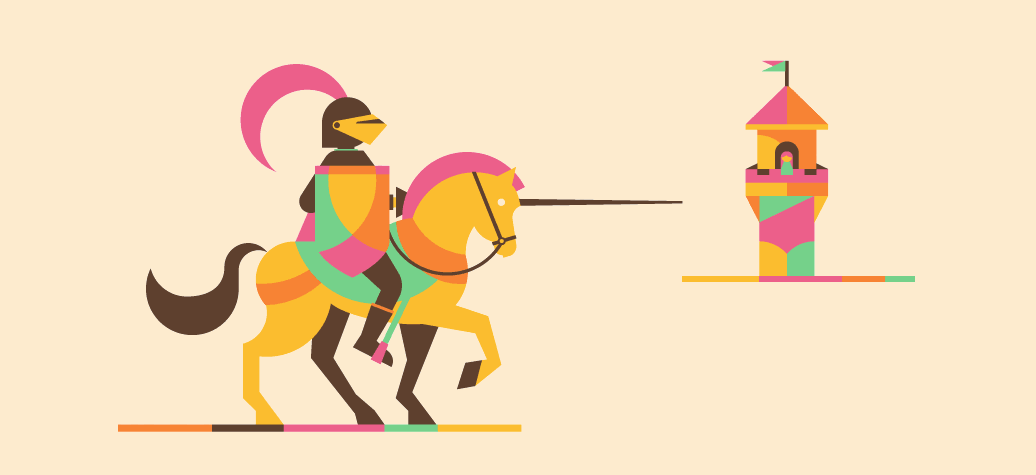
As explained in the post Add a Github Project as a Dependency in SBT, it is not as easy to add dependencies to Scala/Java projects as it is for interpreted languages because we need to compile sources prior to using them.
Although you can just build the package your project and use it as an unmanaged dependency, placing the package on a publicly available platform like bintray allows more people to use it and keep track of newer versions as they come.
So here's a quick example of the steps you need to take to publish a package on bintray, and how to reference it.
TL; DR: Here's a project using the configs explained on this post: scala-date-time-utils
bintray-sbt plugin
We'll be using sbt/bintray-sbt, which is an sbt plugin made for this specific purpose.
Add the following to project/plugins.sbt:
A newer version (0.4.0) is available but there are, as of this writing, some show stopper bugs such as this one
addSbtPlugin("me.lessis" % "sbt-bintray" % "0.3.0")
Bintray
Create a free account at bintray.com
Cick API Key to obtain a key at https://bintray.com/profile/edit
Add a new maven package; you should see something like this:
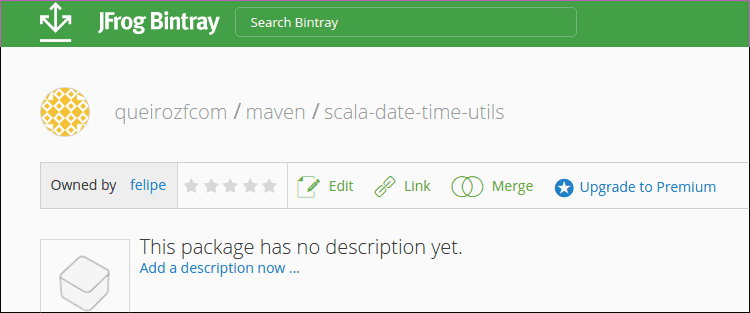 add a new project under "maven" type
add a new project under "maven" type
Credentials
Add the following to ~/.bintray/.credentials, replacing
realm = Bintray API Realm
host = api.bintray.com
user = <insert-your-username-here>
password = <insert-your-key-here>
build.sbt
Add the following to build.sbt, replacing
name := "<your-project-name>"
scalaVersion := "2.11.8"
// change this if you need to
version := "0.1.0"
organization := "<your-organization-name>"
// not needed if you don't use scalatest
libraryDependencies += "org.scalatest" %% "scalatest" % "2.2.6" % "test"
// you can choose other licenses too
licenses += ("MIT", url("http://opensource.org/licenses/MIT"))
Publishing
You just need to run sbt publish to package your project and upload it to bintray.
If you've followed all the steps correctly, you should see something like this:
$ sbt publish
[info] Loading project definition from /home/felipe/scala-date-time-utils/project
[info] Set current project to scala-date-time-utils (in build file:/home/felipe/scala-date-time-utils/)
...
...
[info] published scala-date-time-utils_2.11 to https://api.bintray.com/maven/queirozfcom/maven/maven/com/queirozf/scala-date-time-utils_2.11/0.1/scala-date-time-utils_2.11-0.1.0-javadoc.jar
[info] queirozfcom/scala-date-time-utils@0.1.0 was released
Extras
Using your project
You don't need to add the plugin to
plugins.sbtif you just want to use a package on bintray
Add the following to build.sbt, replacing
resolvers += Resolver.bintrayRepo("<your-bintray-username>","maven")
libraryDependencies += "<your-organization-name>" %% "<your-project-name>" % "0.1.0"
Done. You can start importing classes and methods from your package on bintray now
Cross-Building your project for Scala 2.11 and 2.10
You should probably publish your library for both Scala 2.11 and Scala 2.10, since we know these versions are not binary-compatible.
You can do that quite easily. Add crossScalaVersions key to your build.sbt file, as follows:
// add this to build.sbt to build your project against these scala versions
crossScalaVersions := Seq("2.11.8","2.10.6")
In addition to that, you need to change the command you use for actually publishing the project to bintray. So instead of using publish, use +publish:
$ sbt "+publish"
See also: SBT Docs: Cross building a project
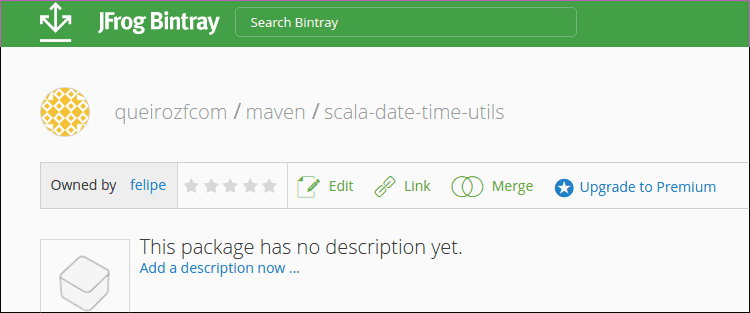 add a new project under "maven" type
add a new project under "maven" type