SAS Examples: Proc Freq
Last updated:- Sample data
- Simplest possible proc freq
- Save output to another table
- Show missing data separately
- Proc freq with histogram
- Histogram with continuous data
- Two-way histogram
- Two-way histogram with continuous data
Download the source file here
Sample data
data mytable;
input id= name=$12. balance= state=$2.;
DATALINES;
id=1 name=alice balance=5.12 state=NE
id=2 name=bob balance=12.31 state=SC
id=3 name=charlie balance=45.14 state=NY
id=4 name=daniel balance=32.78 state=
id=5 name=alice balance=20.23 state=WA
id=6 name=bob balance=70.89 state=NM
id=7 name=gabe balance=29.67 state=NM
id=8 name=charlie balance=55.66 state=CA
id=9 name=ivan balance= state=
;
run;
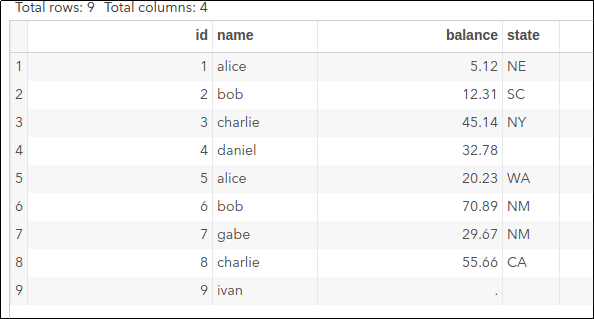 Original data
Original data
Simplest possible proc freq
Outputs the frequency for each value in column <column> on table <library>.<source_table>.
proc freq data=mytable;
tables state;
run;
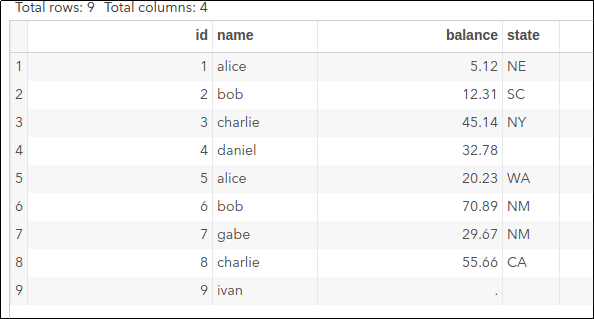 original data
original data
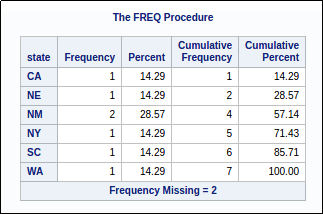 Simple proc freq output for the
Simple proc freq output for the state column
Save output to another table
Do proc freq while also saving the results to othertable
proc freq data=mytable;
tables <column> / out=othertable;
run;
Show missing data separately
Output a frequency table and a histogram for column <column> on table <library>.<source_table>, including missing data as a separate category.
proc freq data=mytable;
tables state / missing;
run;
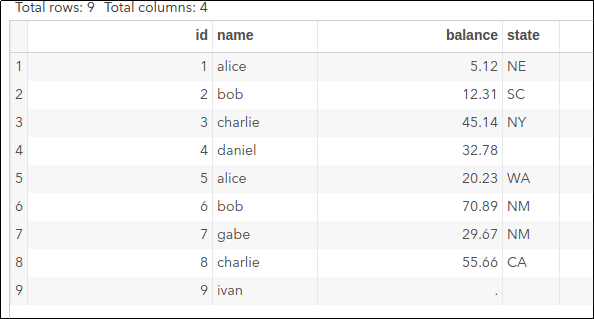 original data
original data
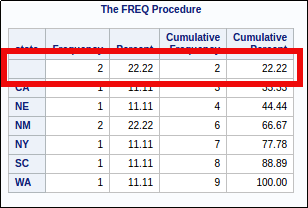 The marked row shows stats for missing values
The marked row shows stats for missing values
Proc freq with histogram
Output a frequency table and a histogram for column state.
ods graphics on;
proc freq data=mytable;
tables state / plots=freqplot();
run;
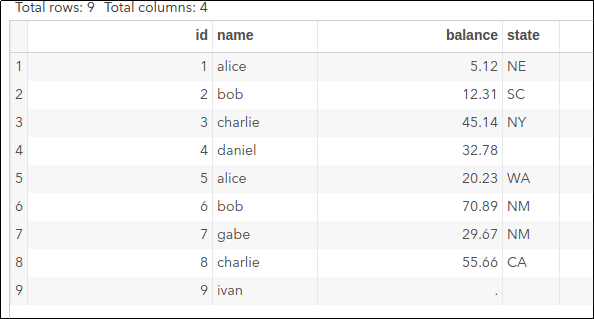 original data
original data
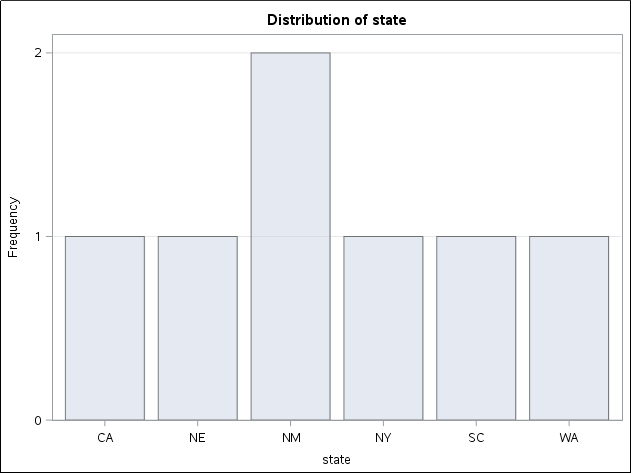 Note that missing data are not included.
Note that missing data are not included.
Histogram with continuous data
It's very common to create a FORMAT to bin your data into separate groups, so that you can view continuous data as buckets.
proc format;
value balance_bins
0 = "Exactly 0"
0 -< 10 = "Up to US$ 10"
10 -< 20 = "From US$ 10 to US$ 20"
20 -< 30 = "From US$ 20 to US$ 30"
30 -< 40 = "From US$ 30 to US$ 40"
40 -< 50 = "From US$ 40 to US$ 50"
50 - high = "Above US$ 50"
. = "No data"
other = "???";
run;
ods graphics on;
proc freq data=mytable;
tables balance/ missing plots=freqplot;
format balance balance_bins.;
run;
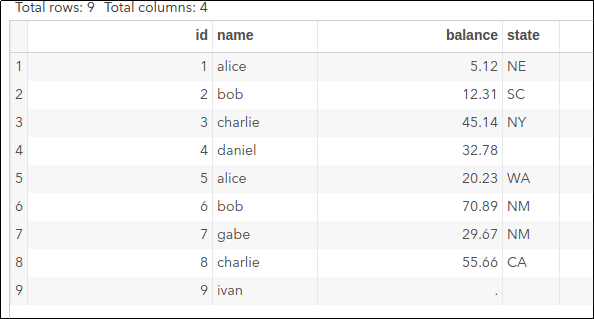 original data
original data
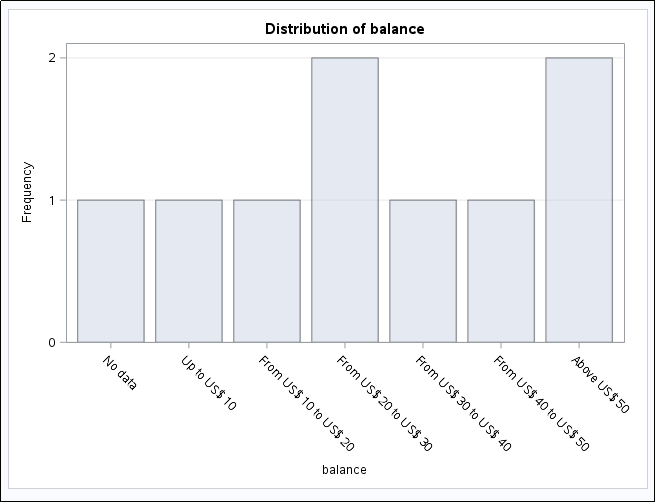 Use can use formats to group continuous variables into buckets
Use can use formats to group continuous variables into buckets
Two-way histogram
You want to see the distribution of one categorical variable versus the other.
This will group the results by the FIRST element, namely
state. You can also usegroupby=columnto group the results byname
ods graphics on;
proc freq data=mytable;
tables state*name / plots=freqplot(groupby=row twoway=stacked);
run;
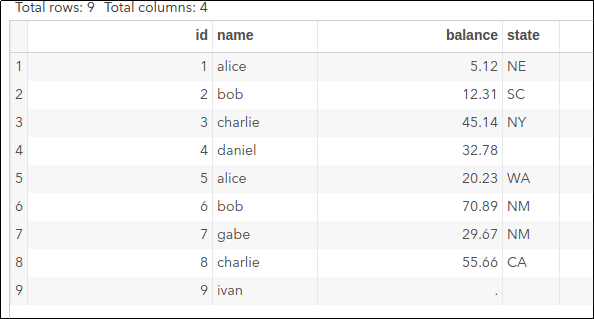 original data
original data
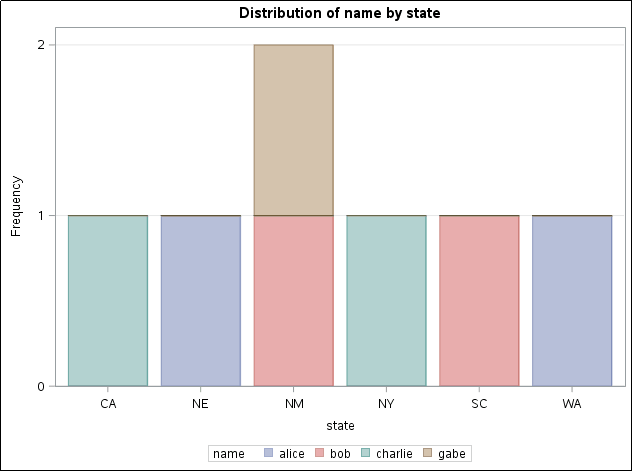 Two-way proc freq histogram
Two-way proc freq histogram
Two-way histogram with continuous data
Again, use proc format to turn continuous into discrete data:
proc format;
value balance_bins
0 = "Exactly 0"
0 -< 10 = "Up to US$ 10"
10 -< 20 = "From US$ 10 to US$ 20"
20 -< 30 = "From US$ 20 to US$ 30"
30 -< 40 = "From US$ 30 to US$ 40"
40 -< 50 = "From US$ 40 to US$ 50"
50 - high = "Above US$ 50"
. = "No data"
other = "???";
run;
ods graphics on;
proc freq data=mytable;
tables state*balance / plots=freqplot(groupby=row twoway=stacked);
format balance balance_bins.;
run;
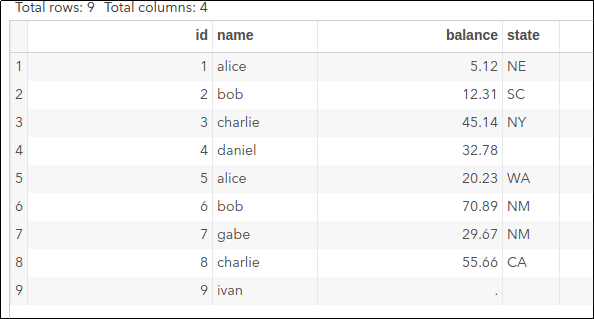 original data
original data
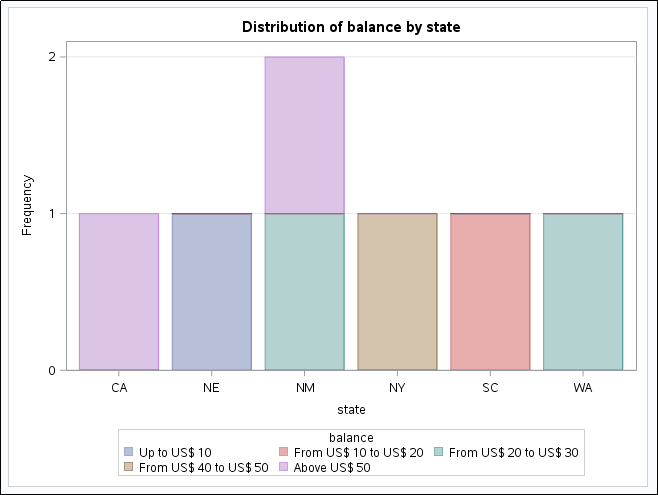 You can also use formats for two-way plots
You can also use formats for two-way plots