Add Colour to Text on the Terminal: Examples with Bash and Python
Last updated:Table of Contents
These messages work within any text printed to a Terminal.
They can therefore be used in other scripts you create (php, ruby, perl, etc), not just bash or Python.
Summary
| Color | Code | Output |
|---|---|---|
| GREEN | \033[32mTEXT\033[00m |  |
| YELLOW | \033[33mTEXT\033[00m |  |
| RED | \033[31mTEXT\033[00m |  |
| BLUE | \033[34mTEXT\033[00m |  |
| BOLD GREEN | \033[1;32mTEXT\033[00m |  |
| BOLD YELLOW | \033[1;33mTEXT\033[00m |  |
| BOLD RED | \033[1;31mTEXT\033[00m |  |
| BOLD BLUE | \033[1;31mTEXT\033[00m |  |
Red text
Wrap your string with "\033[31m" and "\033[00m":
Example: Print "ERROR" in red
#!/usr/bin/env bash
# must use double quotes
red_prefix="\033[31m"
red_suffix="\033[00m"
# wrap the string "ERROR" with the prefix and suffix
echo -e "$red_prefix"ERROR"$red_suffix"
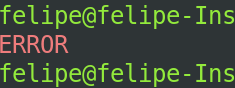 ERROR printed in red colour
ERROR printed in red colour
Yellow text
Wrap your string with "\033[33m" and "\033[00m":
Example: Print "WARNING" in yellow
#!/usr/bin/env bash
# must use double quotes
yellow_prefix="\033[33m"
yellow_suffix="\033[00m"
# wrap the string "WARNING" with the prefix and suffix
echo -e "$yellow_prefix"WARNING"$yellow_suffix"
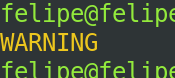 WARNING printed in yellow colour
WARNING printed in yellow colour
Bold Yellow text
Wrap your string with "\033[1;33m" and "\033[00m":
Example: Print "WARNING" in bold yellow
#!/usr/bin/env bash
# must use double quotes
bold_yellow_prefix="\033[1;33m"
bold_yellow_suffix="\033[00m"
# wrap the string "WARNING" with the prefix and suffix
echo -e "$bold_yellow_prefix"WARNING"$bold_yellow_suffix"
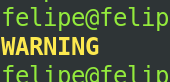 WARNING printed in bold yellow colour
WARNING printed in bold yellow colour
Bold Green text
Wrap your text with "\033[1;32m" and "\033[00m"
Example: Print "SUCCESS" in bold green
#!/usr/bin/env bash
# must use double quotes
bold_green_prefix="\033[1;32m"
bold_green_suffix="\033[00m"
# wrap the string "SUCCESS" with the prefix and suffix
echo -e "$bold_green_prefix"SUCCESS"$bold_green_suffix"
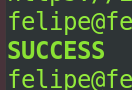 SUCCESS printed in bold green colour
SUCCESS printed in bold green colour