Add Per-core Metrics on indicator-multiload on Ubuntu
Last updated:Table of Contents
- Install the plugin
- Add per-core metrics to indicator
- Add per-core metrics to indicator, fixed width
- Add per-core metrics to menu
Tested on Ubuntu 20.04
Install the plugin
$ sudo apt install indicator-multiload
Add per-core metrics to indicator
To add use percentages for each core, use this example: percent(cpu.cpu0.inuse)
1) Open
Preferences->Indicator Items2) Add the following to the first slot (example for 8 cores):
$(percent(cpu.cpu0.inuse)) | $(percent(cpu.cpu1.inuse)) | $(percent(cpu.cpu2.inuse)) | $(percent(cpu.cpu3.inuse)) | $(percent(cpu.cpu4.inuse)) | $(percent(cpu.cpu5.inuse)) | $(percent(cpu.cpu6.inuse)) | $(percent(cpu.cpu7.inuse))
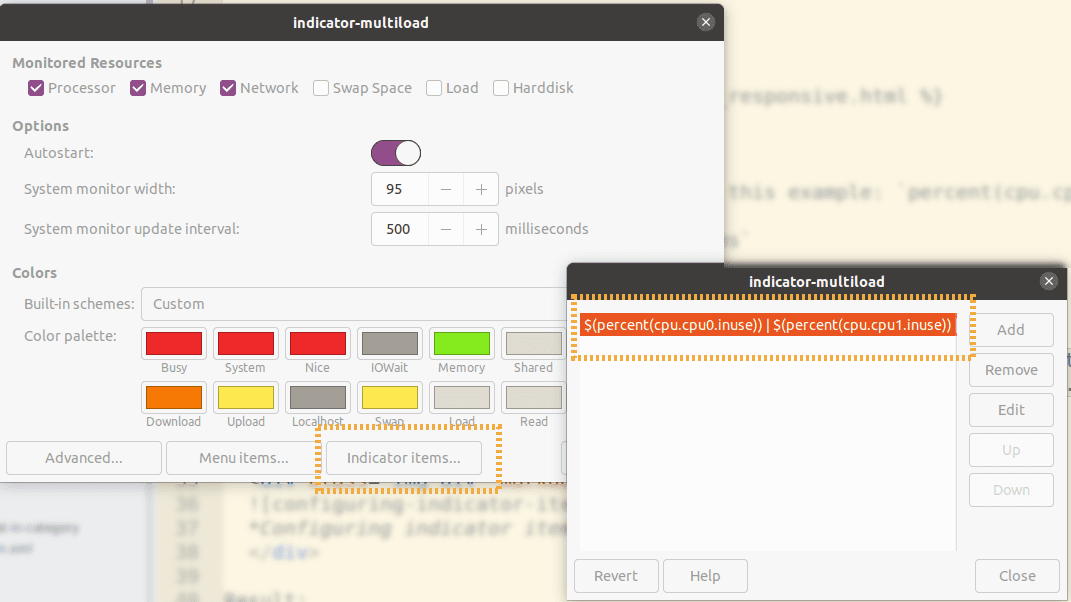 Configuring indicator items with
Configuring indicator items with percent
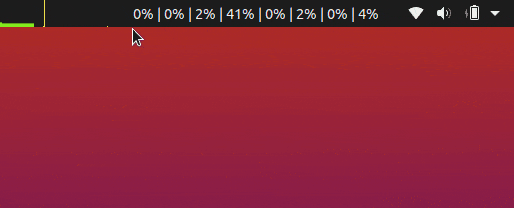 RESULT: Added per-core percentage use to the indicator bar
RESULT: Added per-core percentage use to the indicator bar (example for 8 cores)
Add per-core metrics to indicator, fixed width
It's annoying that the numbers keep moving depending on how much use you have.
To have fixed-width columns, use decimals(..., 2) instead of percentage:
1) Open
Preferences->Indicator Items...2) Add the following to the first slot (example for 8 cores):
$(decimals(cpu.cpu0.inuse,2)) | $(decimals(cpu.cpu1.inuse,2)) | $(decimals(cpu.cpu2.inuse,2)) | $(decimals(cpu.cpu3.inuse,2)) | $(decimals(cpu.cpu4.inuse,2)) | $(decimals(cpu.cpu5.inuse,2)) | $(decimals(cpu.cpu6.inuse,2)) | $(decimals(cpu.cpu7.inuse,2))
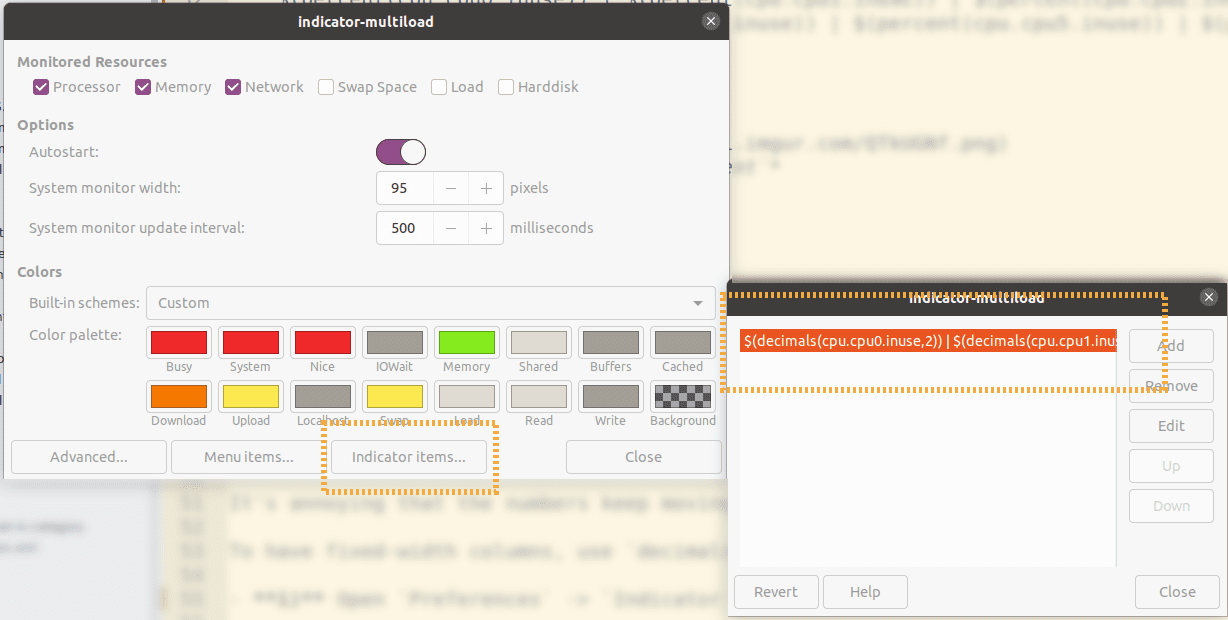 use
use decimals instead of percent to force fixed-width metrics
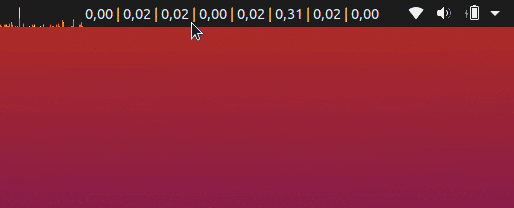 RESULT: Slightly different from the above:
RESULT: Slightly different from the above: per-core metrics are now formatted to use
2 decimals, which makes them have a fixed-width
(example for 8 cores)
Add per-core metrics to menu
You can also add the per-core metrics to the context menu instead of the indicator launch bar:
To have fixed-width columns, use decimals(..., 2) instead of percentage:
1) Open
Preferences->Menu Items...2) Add the following to the first 8 slots (example for 8 cores):
CPU0: $(percent(cpu.cpu0.inuse) CPU1: $(percent(cpu.cpu1.inuse) CPU2: $(percent(cpu.cpu2.inuse) CPU3: $(percent(cpu.cpu3.inuse) CPU4: $(percent(cpu.cpu4.inuse) CPU5: $(percent(cpu.cpu5.inuse) CPU6: $(percent(cpu.cpu6.inuse) CPU7: $(percent(cpu.cpu7.inuse)
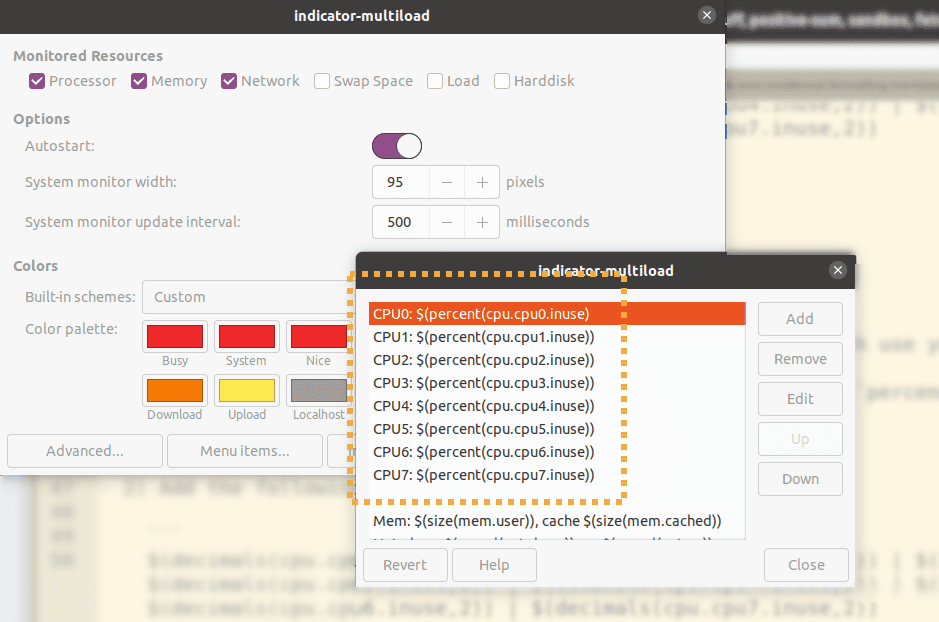 Configuring
Configuring menu items
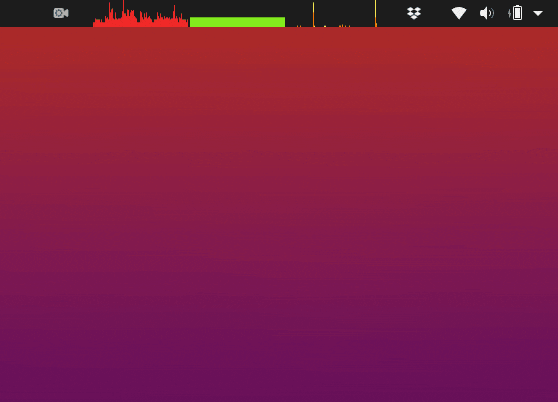 RESULT: Per-core CPU usage in the context menu
RESULT: Per-core CPU usage in the context menu (example for 8 cores)