Assign Command to Keyboard Shortcut on Ubuntu
Last updated:Table of Contents
Tested on Ubuntu 18.04
Open keyboard settings
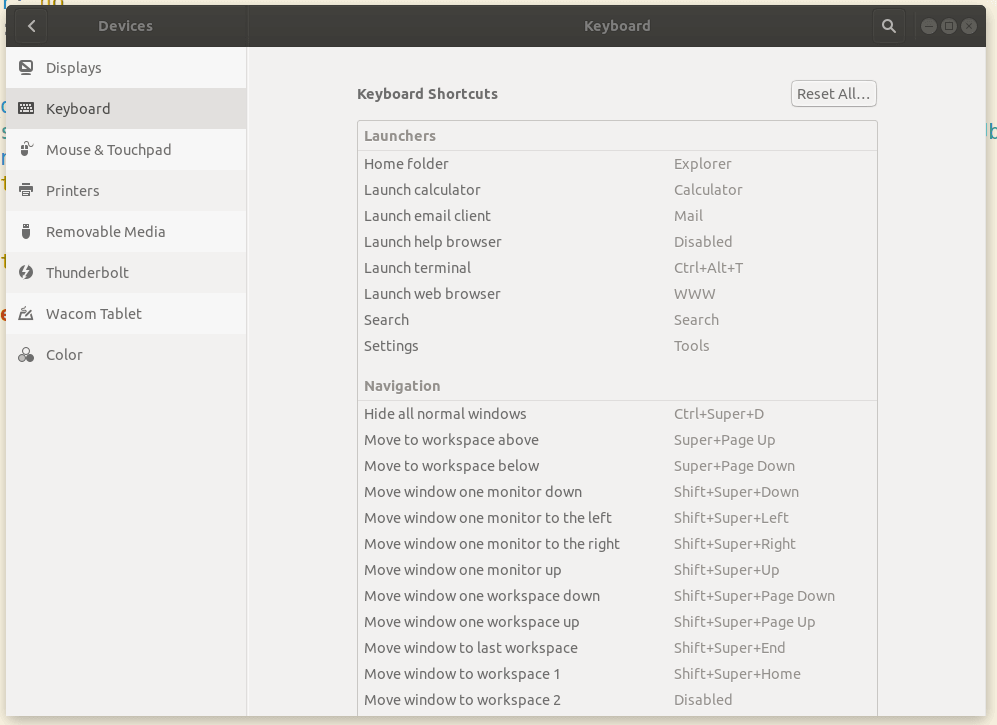 Ubuntu keyboard settings
Ubuntu keyboard settings
Scroll down to keyboard shortcuts and click on "+"
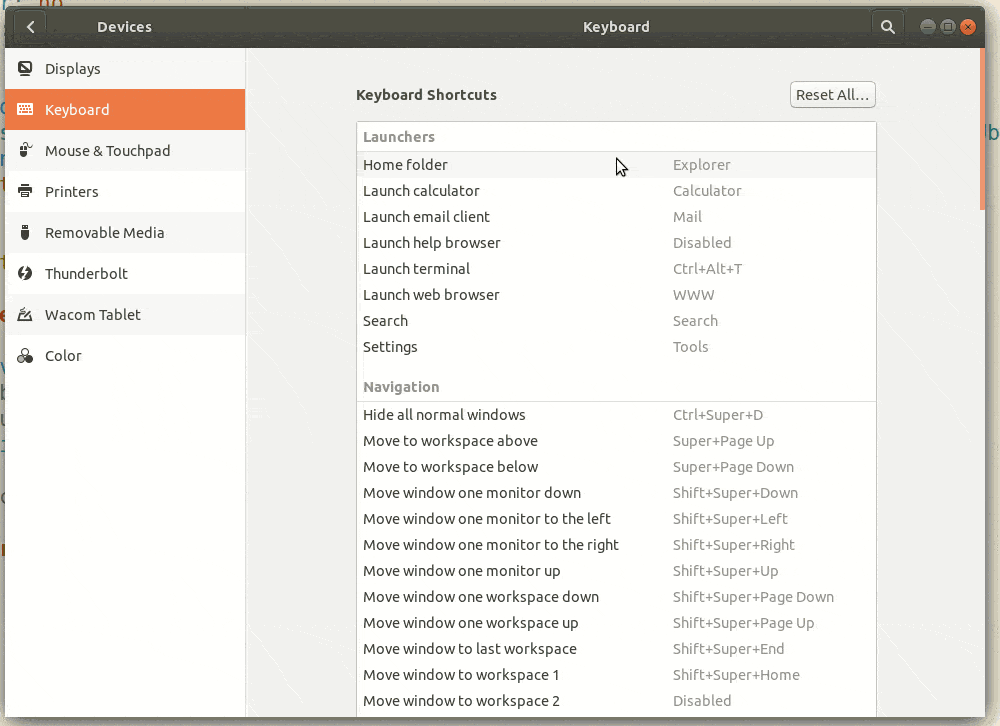 Add new keyboard shortcut
Add new keyboard shortcut