How to Ask for Tech Support
Last updated:- Principles
- Do's and Don'ts
- DO: Be specific. Be Precise
- DO: Show you have put some effort into it yourself
- DO: Include error messages and stacktraces
- DO: Include Screenshots and Screencasts if possible
- DO: Think ahead and provide information before it's asked
- DO: Provide details to help single out the issue
- DO: Thank them afterwards!
- DON'T: Assign blame preemptively
TL,DR; Be precise. Give context. Assume goodwill. Be polite.
Principles
Every support team is always under a lot of pressure
It's OK to follow-up if you get no reply/answer after a while. But give them some time and always be polite.
Other people probably had the exact same problem you're facing
Be calm and follow the tips below.
Do's and Don'ts
DO: Be specific. Be Precise
In every system, there are tons of ways things can go wrong: network issues, permission/credential issues, systems in inconsistent states, etc.
It's impossible for tech support to help you when you simply say "Please help, I can't get X to work."
| Good | Bad |
|---|---|
| I see this error message: "..." when I click on button X, on page Y. Here is a screenshot. | Please help, I can't open page Y |
DO: Show you have put some effort into it yourself
If your company uses slack, make sure you you slack search! before!
Tech support staff are usually very curious and intelligent people - they are often truly interested in finding out why things aren't working as they should.
The best way to make them actually want to help you (particularly in very hairy cases that take a lot of time to debug) is to show you have put some effort into trying to solve your own problem yourself.
These include:
Searching for similar questions other people may have had (on google, stackoverflow, internal knowledge bases, etc)
Saying which (if any) attempts you've already made at solving the problem (e.g. "I've already tried restarting the PC / logged out and on again, as stated in the documentation, but it hasnt helped")
This makes support staff feel appreciated and respect you - and probably try harder to help you solve your problem.
DO: Include error messages and stacktraces
It's important to give searchable inputs to help people help you.
Error messages or other types of error conditions are the easiest way for tech support to quickly come up with a simple solution.
Very often this will ring a bell for the support team: "Ah, it's the usual ArrayOutOfBoundsException when trying to open the new screen. Just need to flush your browser cache."
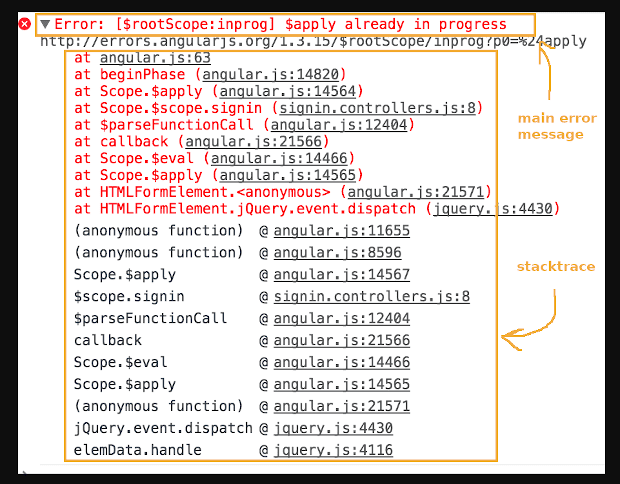 Stacktraces are usually included when you
Stacktraces are usually included when you have some type of software error.
They include all code that was called before
the error happened
(Adapted from stack overflow)
DO: Include Screenshots and Screencasts if possible
Sometimes it's not easy to explain what's going on on your end.
You'll probably come up with things like "The screen went blank" or even worse "I can't open page X", which don't mean anything.
A screenshot is unambiguous - tech support will be able to see exactly what you see.
However nothing beats a screencast or screen recording to convey exactly what you are doing on a system and what you mean.
To record your screen:
on MacOS: Hit
Command+Shift+5simultaneously. After saving, the file will be in your Desktopon Windows: Press
Windows+Gtogether to open the Game Bar and use it to record your screen.on Ubuntu: Hit
Ctrl+Alt+Shift+Rto start recording. Hit the same sequence to stop recording. The video will be saved to~/Videos.
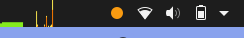 On Ubuntu, an orange dot will show up at the
On Ubuntu, an orange dot will show up at the top right corner while the recording is in progress
DO: Think ahead and provide information before it's asked
Since when do you have the problem you're reporting? Were you ever able to accomplish this task in the past?
- This will help support make a mental link to recent events they may be aware of, which could have caused your issues.
Do you have permission (as in scopes, credentials, etc) to do whatever you're trying to do?
What is your username, user-id or email-address? (if applicable)
DO: Provide details to help single out the issue
People often reason by analogy, so support staff will probably compare your problem with other things they've seen in the past, to try and suggest fixes and/or solutions.
The more data points you provide, the quicker support staff will be able to help.
Examples:
"I was able to do this exact activity yesterday"
- So this means that some kind of change in the conditions took place between yesterday and today. Let's look at major recent changes to see if any of those could have affected you.
"I tried to execute the same action on system X and it worked. On system Y, it doesn't."
- So this means that whatever is causing the problem is different between system X and system Y. Maybe one of those got updated and the other didn't? Let's look at both to see where they differ.
"I'm on a newly formatted PC"
- So probably there's some default configuration you still need to set up (e.g. credentials, proxy/VPN configuration, register at some external service provider, etc)
DO: Thank them afterwards!
Very often, people just disappear from forums/chat/slack channels after their particular issue has been solved, without letting support know what happened.
Don't be that person.
Thank whoever helped you troubleshoot your problem, let them know you appreciate their support.
Their work is important. And you'll likely need their help again in the future.
DON'T: Assign blame preemptively
Even when you are 99% sure somebody messed up, still you don't gain anything by exposing people who made an honest mistake.1
Try not to point fingers and/or mention people. Use indirect ways instead.
| Good | Bad |
|---|---|
| I can't use system X since yesterday at noon. I noticed there were some changes regarding this configuration file yesterday. Could it have impacted system X somehow? |
John Doe changed this configuration file yesterday and now I can't use system X anymore |
References/Footnotes
1: If there's reason to believe somebody is consistently causing problems/underperforming, it's another matter but you should use other avenues to solve those.