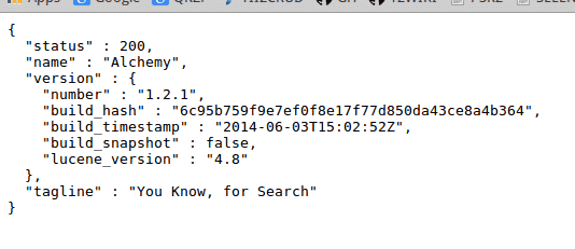Install an Elasticsearch Server on Ubuntu
Last updated:Elasticsearch is a search server application. It is widely used to index documents and perform searches on them (among other things).
Elasticsearch requires Java to be installed!
Installing on Ubuntu
- Download the .tar package at the official downloads page for elasticsearch. At the time of this writing, the latest version is 1.2.1.
If you want to use the command line to download:
(Change the version number if there's a newer one available)
$ cd ~/Downloads
$ wget https://download.elasticsearch.org/elasticsearch/elasticsearch/elasticsearch-1.2.1.tar.gz
- Now extract the package:
(Change the version number if there's a newer one available)
$ tar -xvzf elasticsearch-1.2.1.tar.gz
- And run the executable:
(Change the version number if there's a newer one available)
$ cd elasticsearch-1.2.1/bin
$ ./elasticsearch
If everything went ok, you should see some text on your console. It's ok.
Now just navigate to
"http://localhost:9200"(that's the default port ES operates on) on your browser and you'll likely see something like: