Pandas Dataframe Examples: String Functions
Last updated:- Select by partial string
- Select like
- Select by regular expression
- Concatenate string columns
- Split string column
WIP Alert This is a work in progress. Current information is correct but more content may be added in the future.
View all examples on this jupyter notebook
If you call .str on a Series object that contains string objects, you get to call string methods on all Series elements.
Select by partial string
Set
regex=Falsefor better performance
To filter rows by partial string, use <column>.str.contains():
import pandas as pd
df = pd.DataFrame({
'name': ['alice smith','bob jones','charlie joneson','daisy white'],
'age': [25,20,30,35]
})
df[df['name'].str.contains('jones',regex=False)]
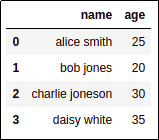 Original dataframe
Original dataframe
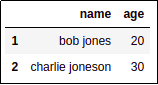 After applyting filter:
After applyting filter: .str.contains('jones')
Select like
Use Select by partial string above
Select by regular expression
As before, to filter rows where the text matches a regular expression, just use .str.contains():
import pandas as pd
df = pd.DataFrame({
'name': ['alice smith','bob jones','charlie joneson','daisy white'],
'age': [25,20,30,35]
})
# names starting with 'b' or 'd'
df[df['name'].str.contains('^b|d')]
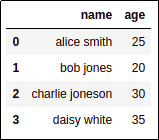 Original dataframe
Original dataframe
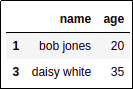 Rows whose name column starts with
Rows whose name column starts with either a 'b' or a 'd'
Concatenate string columns
Just use the + sign:
import pandas as pd
df = pd.DataFrame({
'first_name': ['alice','bob','charlie','daisy'],
'last_name':['smith','jones','joneson','white'],
'age': [25,20,30,35]
})
# just add the two columns
df['full_name'] = df['first_name'] + df['last_name']
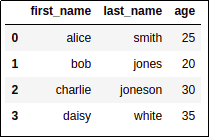 Original dataframe with two separate columns
Original dataframe with two separate columns
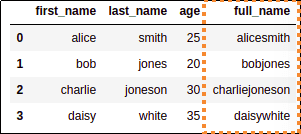 AFTER: columns concatenated. See below for how to
AFTER: columns concatenated. See below for how to add whitespace between the names
You can also add a simple string (whitespace) in between the columns; Pandas knows it should propagate that string to all rows:
df['full_name'] = df['first_name'] + ' ' + df['last_name']
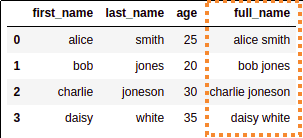 Alternative version: You can also add
Alternative version: You can also add simple whitespace in between the two
columns so that the names are correct.
Split string column
In order to split a string column into multiple columns, do the following:
1) Create a function that takes a string and returns a series with the columns you want
2) Use
apply()on the original dataframe3) Concatenate the created columns onto the original dataframe
import pandas as pd
df = pd.DataFrame({
'name': ['alice smith','bob jones','charlie joneson','daisy white'],
'age': [25,20,30,35]
})
# a function that takes the value and returns
# a series with as many columns as you want
def split_name(name):
first_name, last_name = name.split(' ')
return pd.Series({
'first_name': first_name,
'last_name': last_name
})
# df_new has the new columns
df_new = df['name'].apply(split_name)
# append the columns to the original dataframe
df_final = pd.concat([df,df_new],axis=1)
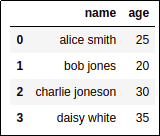 Original dataframe has a single column
Original dataframe has a single column with the full name
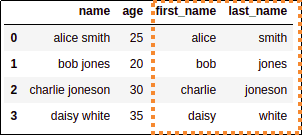 Two new columns were created
Two new columns were created by splitting
full_name into two