Splunk Examples: Manipulating Text and Strings
Last updated:Table of Contents
All examples use the tutorial data from Splunk running on a local Splunk version
Field Starts with
Use where with like:
Example: filter rows where field AcctID starts "87":
your-search-criteria
| where AcctID like "87%"
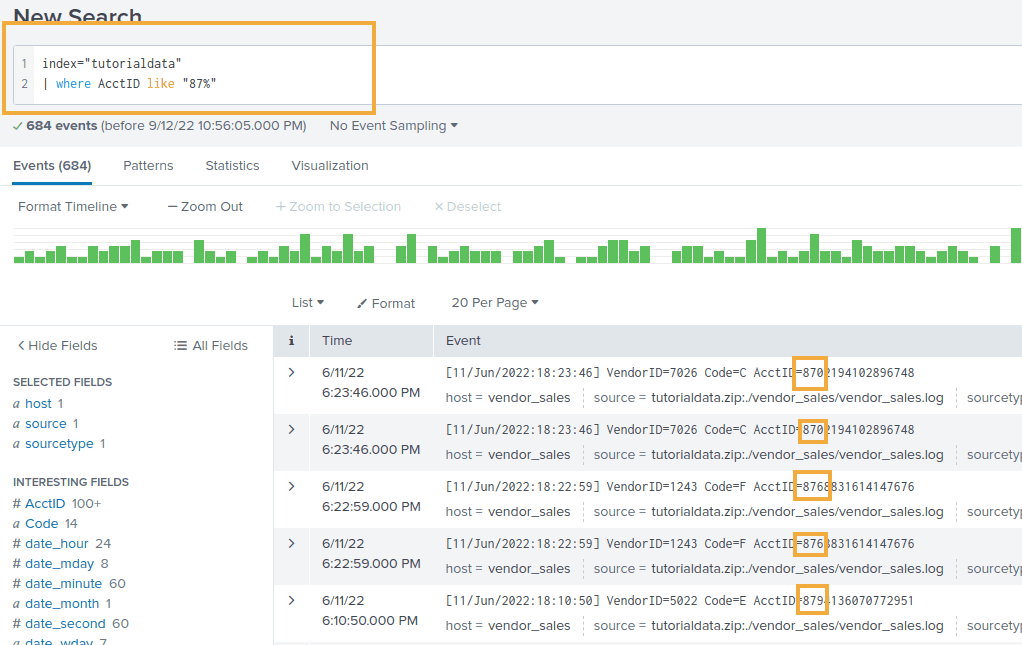 Just use
Just use | where together with like
Field Ends with
Again, just use where with like but the "%" character is now on the left:
Example: filter rows where field AcctID ends in "48":
your-search-criteria
| where AcctID like "%48"
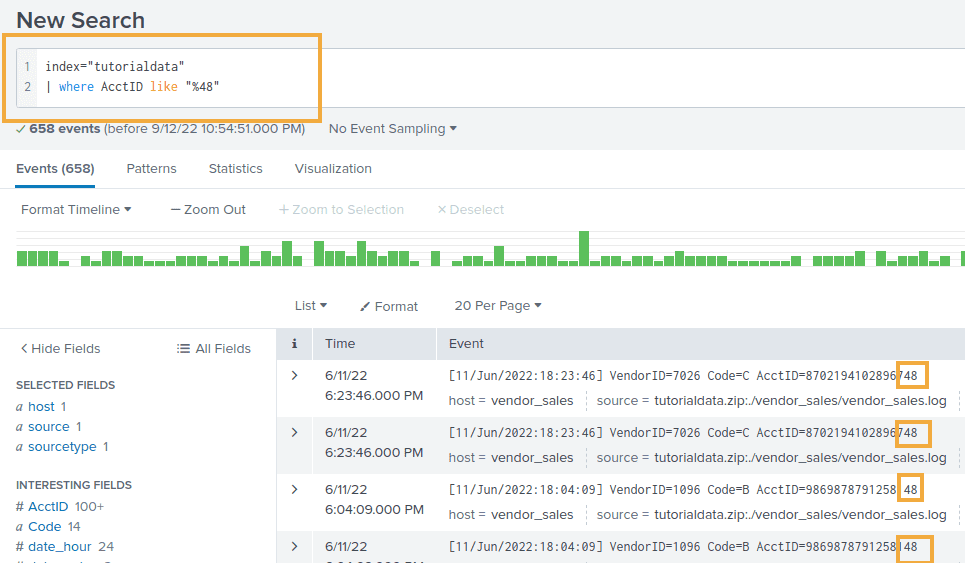 Similarly to the previous entry, but now using
Similarly to the previous entry, but now using % on the left
Field contains string
As you would expect, we can also use where with like to match both sides, effectively having a contains behaviour:
Example: filter rows where field AcctID contains the string "94" anywhere:
your-search-criteria
| where AcctID like "%94%"
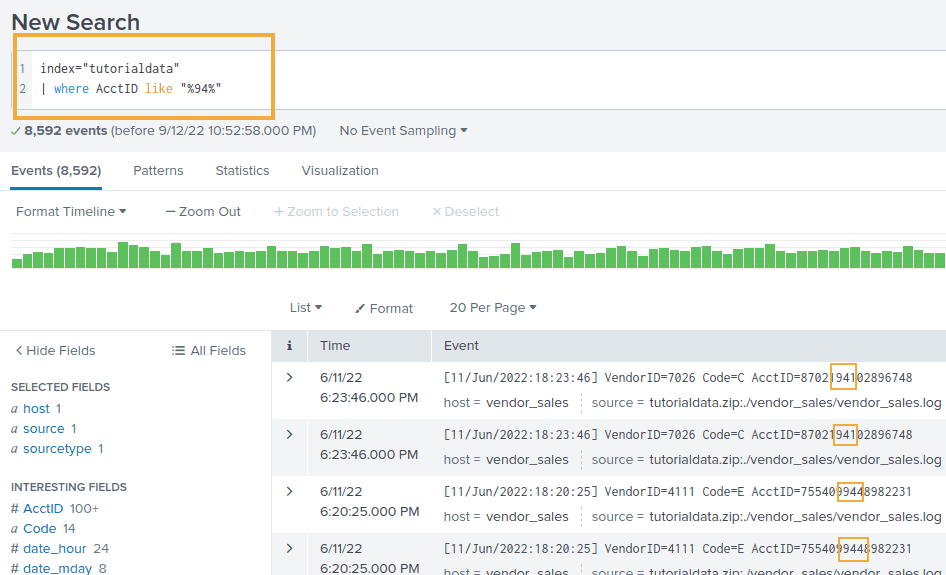 Blow the dust off your SQL knowledge, you can use it in splunk too!
Blow the dust off your SQL knowledge, you can use it in splunk too!
Substring
Use substr(<field>, <start>, <end>)
Example: Extract the end of the string in field somefield, starting at index 23 (until 99)
your-search-criteria
| eval newfield=substr(somefield, 23, 99)
Substring, split by character
TODO