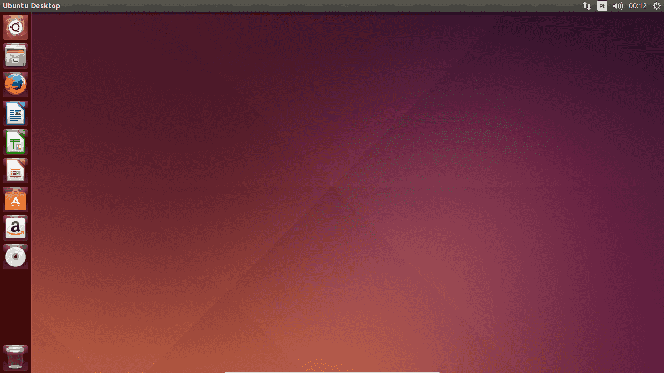Window Resolution too Small When Running Ubuntu 14.04 on Virtualbox
Last updated:When you initialize a new Virtualbox VM using an Ubuntu 14.04 Image (such as those downloaded on the official cannonical website) you may find out that the screen is really small and that you can't change the resolution.
If you haven't yet installed guest additions, do that before trying out what's described in this post!
If installing guest additions didn't solve the problem, do the following:
sudo apt-get remove libcheese-gtk23
sudo apt-get install xserver-xorg-core
sudo apt-get install virtualbox-guest-dkms
sudo apt-get install virtualbox-guest-x11
Before:
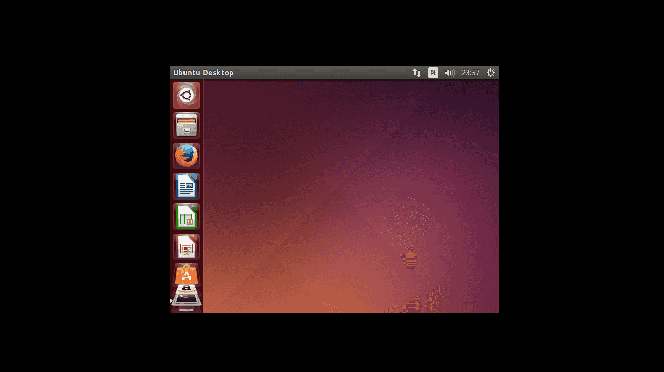
After: