Pandas Query Examples: SQL-like queries in dataframes
Last updated:- Python variable
- OR operator
- AND operator
- Multiple Conditions
- Value in array
- Not in array
- Escape column name
- Is null
- Is not null
- Like
- TypeError: unhashable type: 'Series'
Pandas v1.x used. See all examples on this jupyter notebook
Why use query
Because it enables you to create views and filters inplace.
It is also faster than pure python for numerical operations.1
import pandas as pd
# using filters needs two steps
# one to assign the dataframe to a variable
df = pd.DataFrame({
'name':['john','david','anna'],
'country':['USA','UK',np.nan]
})
# another one to perform the filter
df[df['country']=='USA']
But you can define the dataframe and query on it in a single step (memory gets freed at once because you didn't create any temporary variables)
# this is equivalent to the code above
# and uses no intermediate variables
pd.DataFrame({
'name':['john','david','anna'],
'country':['USA','UK',np.nan]
}).query("country == 'USA'")
Python variable
To reference external variables in the query, use @variable_name:
import pandas as pd
import numpy as np
df = pd.DataFrame({
'name':['john','david','anna'],
'country':['USA','UK',np.nan],
'age':[23,45,45]
})
target_age = 45
df.query('age == @target_age')
OR operator
Just use or. Don't forget parentheses.
import pandas as pd
df = pd.DataFrame({
'name':['john','david','anna'],
'country':['USA','UK', 'USA'],
'age':[23,45,45]
})
df.query("(name=='john') or (country=='UK')")
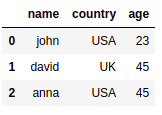 Before: Source dataframe
Before: Source dataframe
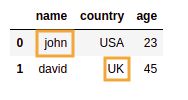 After: only rows where name is
After: only rows where name is 'john' or country is
'UK'
AND operator
Just use and. Don't forget parentheses.
import pandas as pd
df = pd.DataFrame({
'name':['john','david','anna'],
'country':['USA','UK', 'USA'],
'age':[23,45,45]
})
df.query("(country=='USA') and (age==23)")
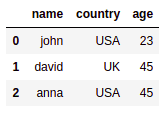 Source Dataframe with all rows
Source Dataframe with all rows
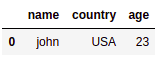 After: only one row has
After: only one row has country=
'USA' and age =
23
Multiple Conditions
See and operator and or operator above for more examples
- Example: AND operator
df.query((col1 == 1) and (col2 == 2))
- Example: OR operator
df.query((col1 == 1) or (col2 == 2))
Value in array
Put values in a python array and use in @myvar:
import pandas as pd
df = pd.DataFrame({
'name':['john','david','anna'],
'country':['USA','UK', 'USA'],
'age':[23,45,45]
})
names_array = ['john','anna']
df.query('name in @names_array')
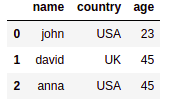 Source dataframe
Source dataframe
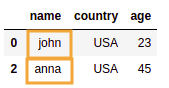 Rows where name in
Rows where name in ['john', 'anna']
Not in array
Put values in a python array and use not in @myvar:
import pandas as pd
df = pd.DataFrame({
'name':['john','david','anna'],
'country':['USA','UK', 'USA'],
'age':[23,45,45]
})
invalid_array = ['anna']
df.query('name not in @invalid_array')
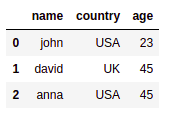 Source dataframe: all rows
Source dataframe: all rows
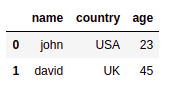 Selected rows where name not in
Selected rows where name not in ['anna']
Escape column name
To escape special characters such as whitespace, wrap column names in backticks: '`'
df = pd.DataFrame({
'name':['john','david','anna'],
'country of birth':['USA','UK', 'USA'],
'age':[23,45,45]
})
df.query('`country of birth` == "UK"')
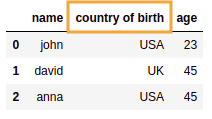 Source dataframe: one of the column
Source dataframe: one of the column names has spaces in it
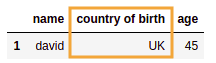 Selected rows where
Selected rows where country of origin equals 'UK'
Is null
note the use of
engine='python'
To filter the dataframe where a column value is NULL, use .isnull()
import pandas as pd
import numpy as np
df = pd.DataFrame({
'name':['john','david','anna'],
'country':['USA','UK',np.nan]
})
df.query('country.isnull()', engine='python')
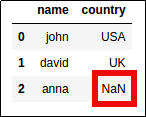 Original Dataframe
Original Dataframe
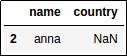 Equivalent to:
Equivalent to: "where country is NULL"
Is not null
note the use of
engine='python'
Use .notnull()
import pandas as pd
import numpy as np
df = pd.DataFrame({
'name':['john','david','anna'],
'country':['USA','UK',np.nan]
})
df.query('country.notnull()', engine='python')
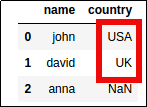 Original Dataframe
Original Dataframe
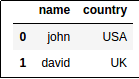 Equivalent to:
Equivalent to: "where country is NOT NULL"
Like
Although like is not supported as a keyword in query, we can simulate it using col.str.contains("pattern"):
import pandas as pd
df = pd.DataFrame({
'col1':['foo','bar','baz','quux']
})
df.query('col1.str.contains("ba")')
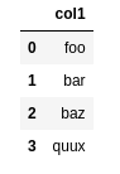 Source dataframe
Source dataframe
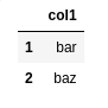 Result: filter where
Result: filter where col1 matches "ba"
TypeError: unhashable type: 'Series'
Pass engine="python" as parameter:
df.query("....", engine="python")
1 It uses numexpr under the hood: https://github.com/pydata/numexpr